In the dynamic world of Mobile Legends Bang Bang (MLBB), staying ahead means not just skills and strategy, but also having the necessary resources at hand. Mobile Legends Diamonds, the premium in-game currency, can unlock numerous upgrades, heroes, and skins to improve gaming experience.

As of July 2024, one of the most reliable and straightforward methods to top up Mobile Legends: Bang Bang account is using JollyMax official website. Here is how MLBB players can do it:
Step 1: Visit JollyMax Official Website
? Go to JollyMax.com/ph. Ensure you are visiting the official website to protect your information and transaction. JollyMax is recognized for its reliability and security in digital transactions, making it a trusted platform for players worldwide.
Step 2: Select Mobile Legends: Bang Bang
? Direct link: JollyMax MLBB
Once on JollyMax, find the search bar or select Mobile Legends Bang Bang from the list. The platform supports many games, so make sure you choose the correct one.
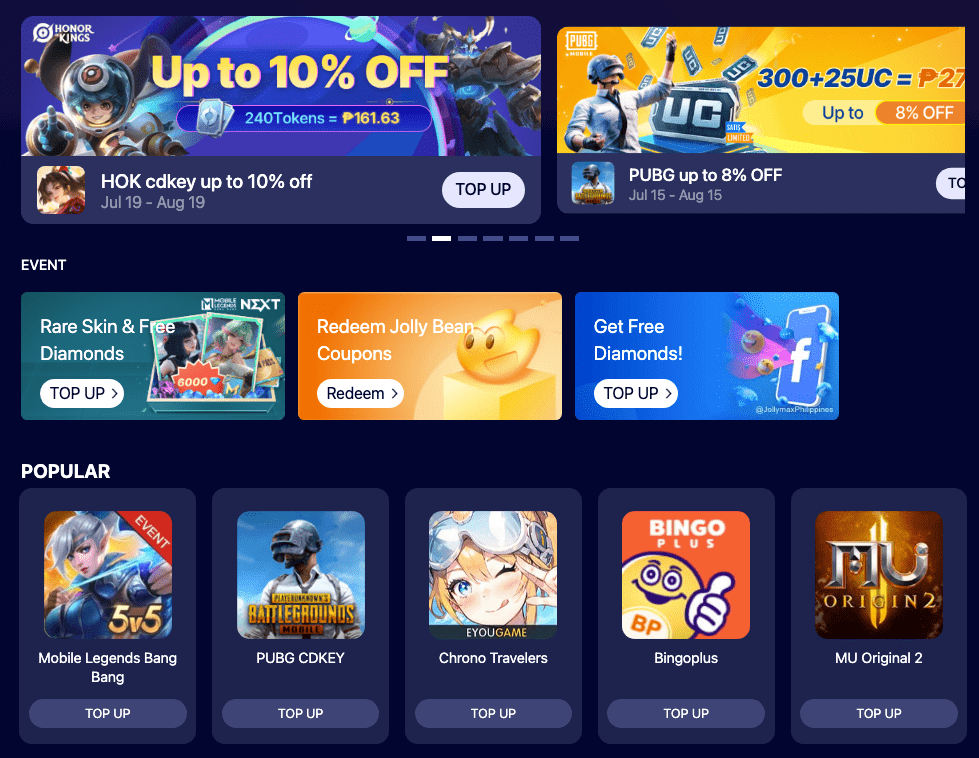
Step 3: Choose Diamond Amount to Top up
? On JollyMax, you can find different packages for topping up, including the MLBB Weekly Pass or Twilight Pass. Whether you need just a few diamonds for a skin spin or a lot for a full event, you’ll find a suitable option. Choose the package that best fits your needs and budget.
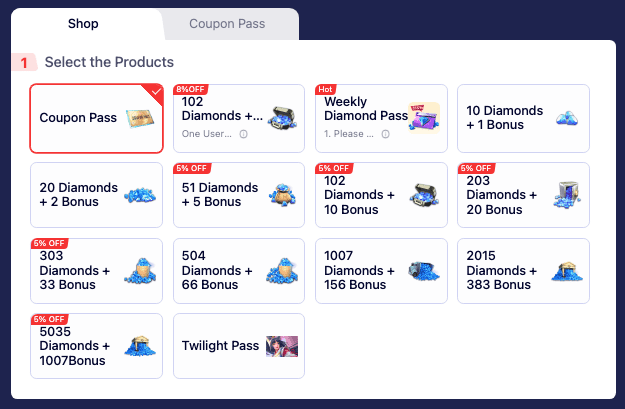
Step 4: Select A Convenient Payment Method
? JollyMax allows you to pay for Mobile Legends diamonds from ph using several convenient methods:
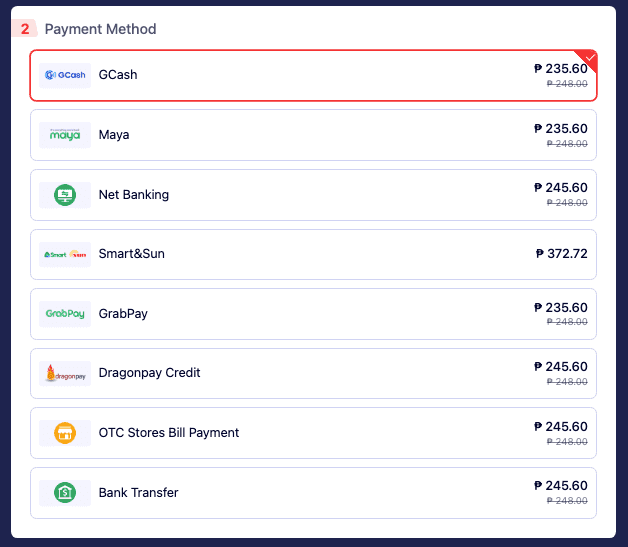
Step 5: Enter MLBB Player ID & Server Number
? To ensure that the diamonds are credited to the correct account, you need to enter your player ID in Mobile Legends. You can find it in the game under your profile section (click on your avatar). Double-check the ID before proceeding – click “Check” to avoid errors. If the player ID is correct, you will see your nickname. To avoid entering the same ID repeatedly, check the “save login” option.
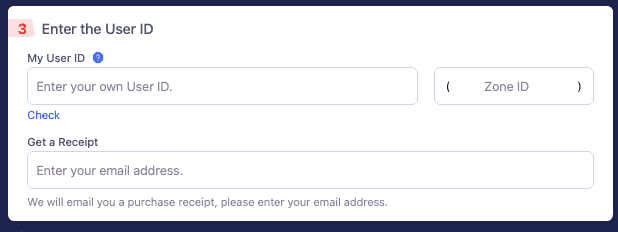
Step 6: Review All Data Carefully
?
Step 7: Click the Big Red Button
?
Step 8: Check & Confirm All Data
✅
Step 9: Finish Payment Using the Chosen Method
After completing the payment, you will receive a confirmation from JollyMax and Mobile Legends Bang Bang (MLBB) at the email address provided. The diamonds will be credited to your account, usually within a few minutes. Since JollyMax is an official partner of Mobile Legends Bang Bang, all purchases count towards top-up events.
Always ensure you are on the official JollyMax website: JollyMax.com/ph ?

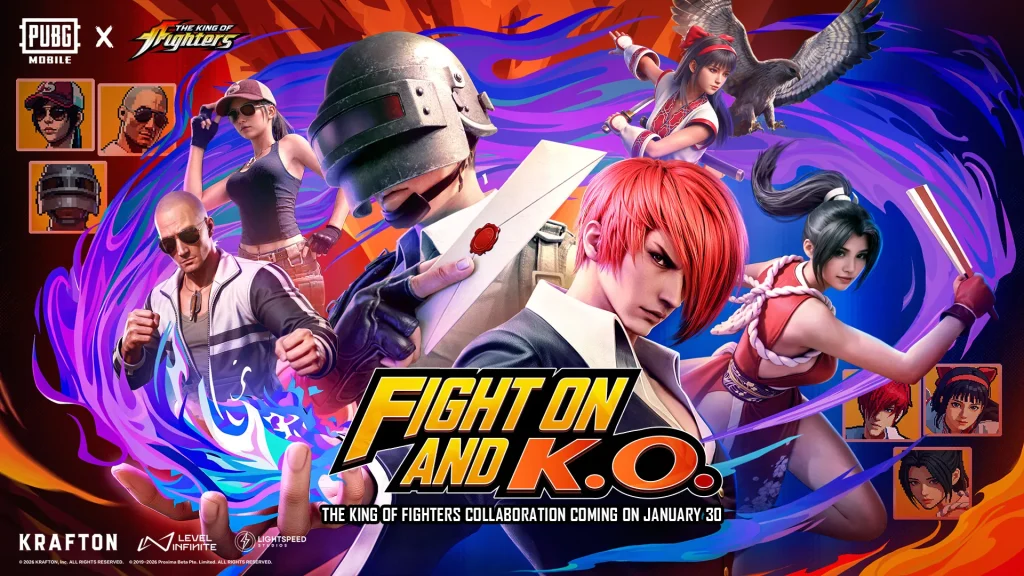




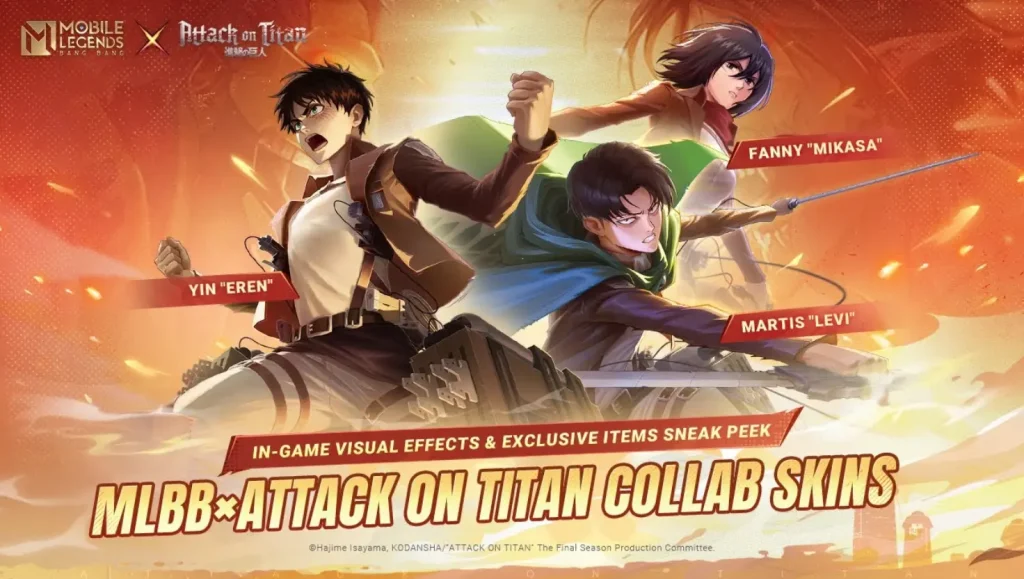




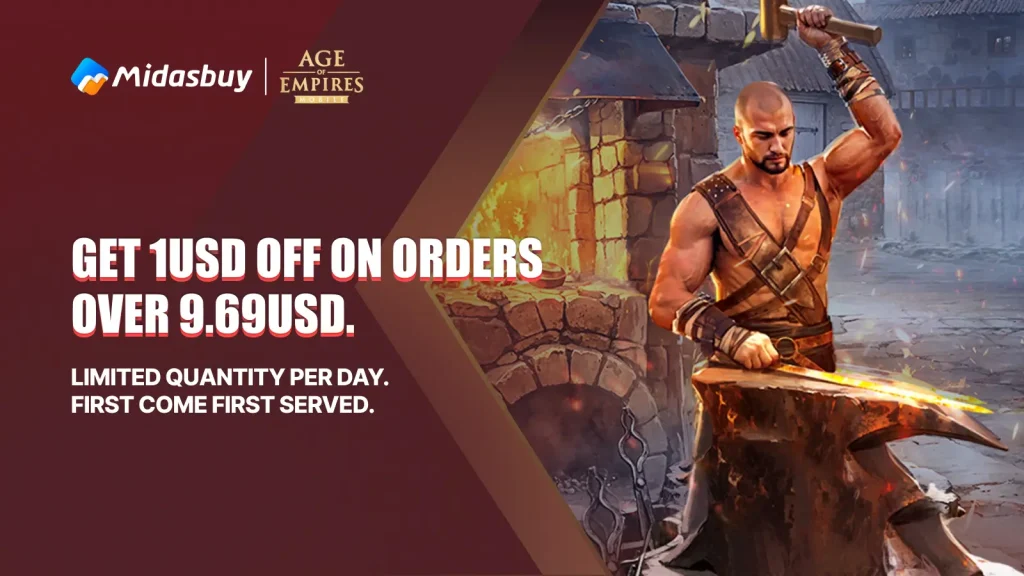
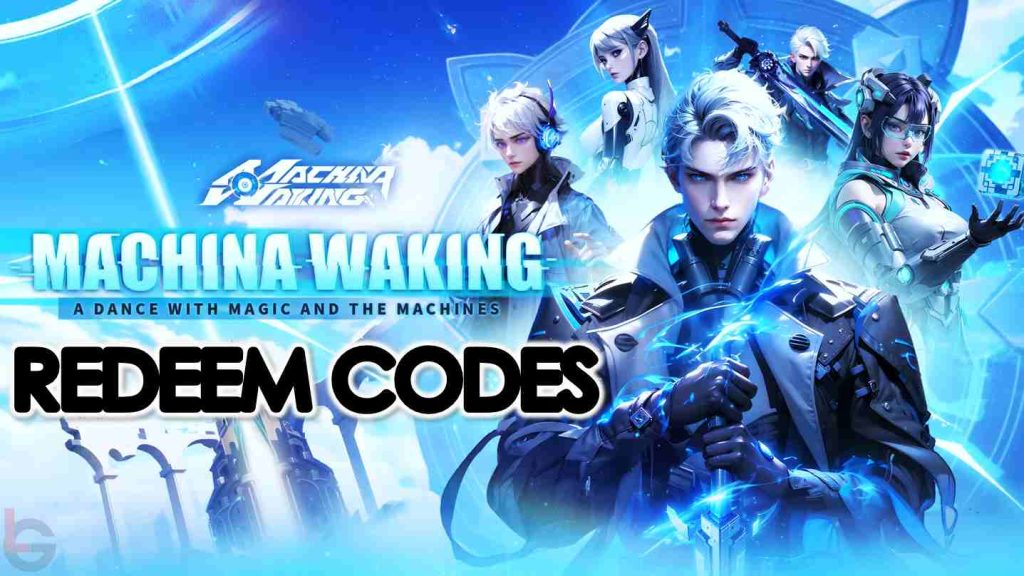


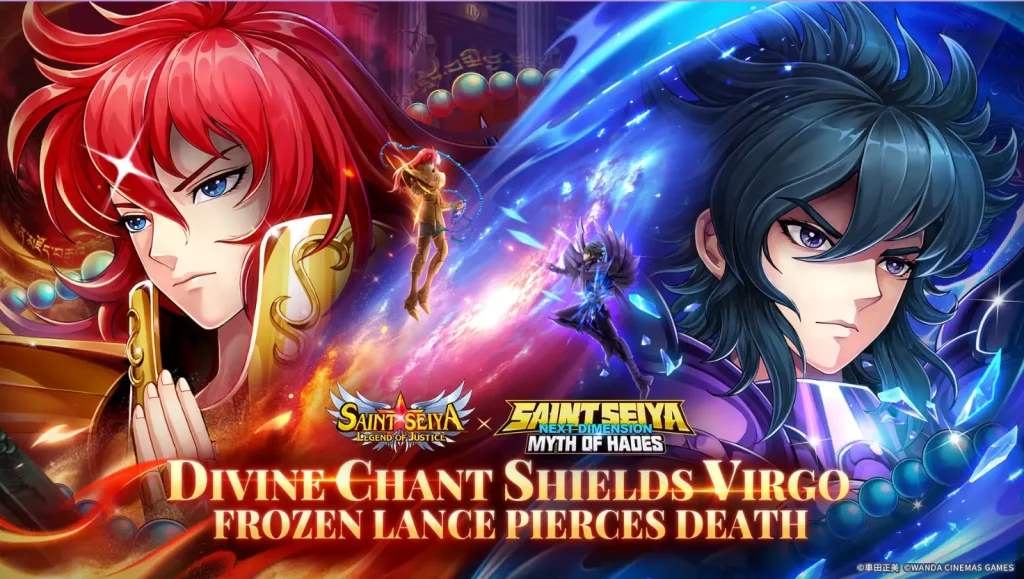
Wuthering Waves Version 3.0 Release Date, New Characters & Featured Updates