Today, reliable cloud storage application and service are more important than ever. However, internet users are overwhelmed when choosing the right app from numerous options. Here comes a new cloud storage app, TeraBox, designed to simplify file management and enhance storage function. TeraBox app offers robust features of file transfer, as well as seamless collaboration with popular app solutions like Dropbox, Google Drive, Microsoft OneDrive, and Apple iCloud.
This blog post by JollyMax explores how internet users can efficiently transfer files between TeraBox app and other cloud storage solutions. Meanwhile, the business partnership between TeraBox and JollyMax are introduced, and some promotional events with great app rewards are shared. Now ready to get into the world of hassle-free file transfers? Let’s get started and top up games and apps at JollyMax official website any time!
What Are TeraTransfer Features in TeraBox App?
What internet users need for cloud storage app is “store big, share bigger”, that is, they want to store large files and share them without any hassle. Unfortunately, cloud storage services and providers are everywhere, but most of them actually fail when it comes to sharing big files.
Why is that? They usually restrict file size and only allow to transfer small-size files, so storing, sharing, and transfering large videos, movies, images, and other content becomes almost impossible. TeraBox has addressed this common issue and made large files easier to share than ever before. Internet users can “store big, share bigger” with TeraBox’s cloud storage services.
TeraBox’s file transfer is known as TeraTransfer, which features transfering super-large files specially through links and emails. App users can not only share with up to five emails at a time, but also enable a password for security. TeraTransfer’s best part is that app users can store data in cloud as well while transferring them. Visit TeraBox’s app recharge page at www.JollyMax.com for more details!
Why Use TeraBox App to Send Large Files?
No Registration
TeraTransfer does not need any registration or login. You just need to go to the web page and upload your file for sharing. Anyone can use it without any hassle. It is the best way to transfer files with anyone without storing the data in the personal cloud.
Large File Transfer
The biggest benefit of TeraTransfer is the large file transfer. When you don’t log in through your account, you can transfer up to 5GB at one time, which is incredible.
But if you log in with your social or TeraBox account, there is no limit on file transfer size. You can transfer any files you need—whether it’s videos, compressed folders, or anything else—without restrictions as a TeraBox user.
Link Expiration
TeraBox app controls the access of links through link expiration. The link is valid for a certain time, and then, it expires automatically. So you don’t have to worry about data leakage and other issues.
Without login, your link expires within 24 hours. But if you log in, you can control it. You can select 1 month, 6 months, or even permanent availability.
Privacy & Security
While offering an easy file-sharing option, TeraTrasfer makes it private and safe by keeping data encrypted in the cloud. That is to say, TeraBox app users can easily transfer files without worrying about security issues. The best practice is that no one other than the person who have the shared link can get data.
If TeraBox app users do feel like giving file access to trusted people, share via email addresses because no one can open the file except the email owner. It makes your data more secure. Alternatively, set a password to the link, then share the password with relevant people only to avoid being stolen.
Enough Free Storage
TeraBox app is far generous by offering up to 1TB of free storage space, which is more than enough for all desktop and mobile devices. Internet users can store anything they want irrespective of the file size, including any large files!
When storage is done, TeraBox app users can share files with friends, colleagues, clients, etc. The best part is that TeraBox has a built-in video player, so users can directly open content, e.g. watch videos and play music in the cloud, without downloading it. Go to TeraBox top-up page for special offers!
TeraBox App vs Other File-Sharing Tools
In fact, there are more file-sharing options besides TeraBox app. All service providers of cloud-storage solution offer such function, whose features and limitations differ, however. Below is a quick comparison for internet users to learn why TeraBox app is the best choice over other cloud storage services!
| OTP Services | TeraBox | Dropbox | Box | pCloud | Sync |
| Free Storage Space | Up to 1TB | 2GB | 10GB | 10GB | 10GB |
| User Registration | Not Needed | Needed | Needed | Not Needed | Needed |
| File Transfer Limit | No Limit | 100GB | 150GB | 5GB | 40GB |
| Password Support | Yes | Yes | Yes | Yes | Yes |
| Shared Link Expiration | Yes | Yes | Yes | No | Yes |
| Monthly Pricing | $3.45 (2TB) | $9.99 (2TB) | $14 (100GB) | $9.99 (2TB) | $8 (2TB) |
How to Share Big Files via TeraTransfer?
No complicated tutorials, no time spent registering an account—anyone can transfer large files with TeraTransfer. Steps are:
Step 1: Click on TeraTransfer, where TeraBox users can share files without logging in the app.
Step 2: Select and upload target files or folders.
Step 3: Share the file via an anonymous link or an email.
- Anonymous link
If TeraBox app users choose to share files via an anonymous link, remember to add a private password for extra security to protect from data leakage. It’s totally up to you!
After clicking on “Generate link” button, a link together with the password will be shown. You can copy the link and password to share it with others now!
- Share via email
If TeraBox app users choose to use email for file transfer, enter the recipient’s email address (up to five addresses at a time), the email title, and a user name. You can also include additional information that you want to send together with the email, but this is optional.
Step 4: Click “Share” button, and the files will be sent to the target email input by TeraBox app users.
That’s it — the whole file-sharing process with TeraTransfer. Easy, right? No fees, no registration. TeraBox app users can send super large files in seconds. Plus, users will get even more benefits when logging into TeraBox app, like unlimited file transfers, access to sharing history, and 1TB of free cloud storage space.
Final Words
Transferring files between TeraBox app and other cloud storage apps like Dropbox, Google Drive, Microsoft OneDrive, and Apple iCloud is not only feasible but can be done efficiently with several methods at your disposal. Whether you choose to connect accounts directly, download and upload files, or utilize third-party services, TeraBox is here to streamline your file transfer experience. People often need to share large files, and that’s when they go through the real struggle. There are plenty of cloud storage services, but most of them do not allow large file sharing or you have to buy a premium plan.
We have compared different cloud storage options for your ease and shared their pros and cons. TeraBox is undoubtedly an incredible file storage and sharing option. Sign up for TeraBox, get free storage, and share large files with optimal security.


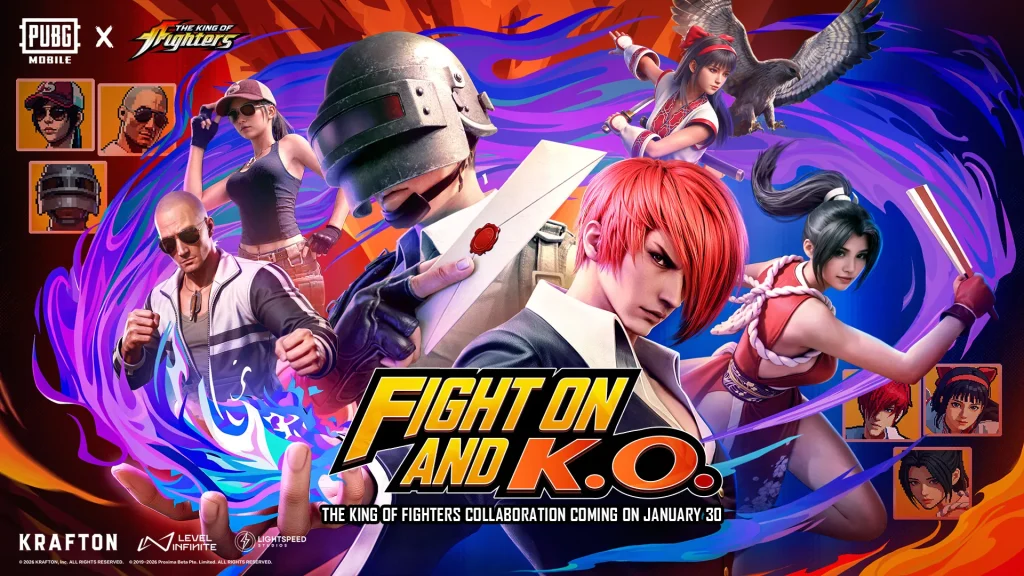








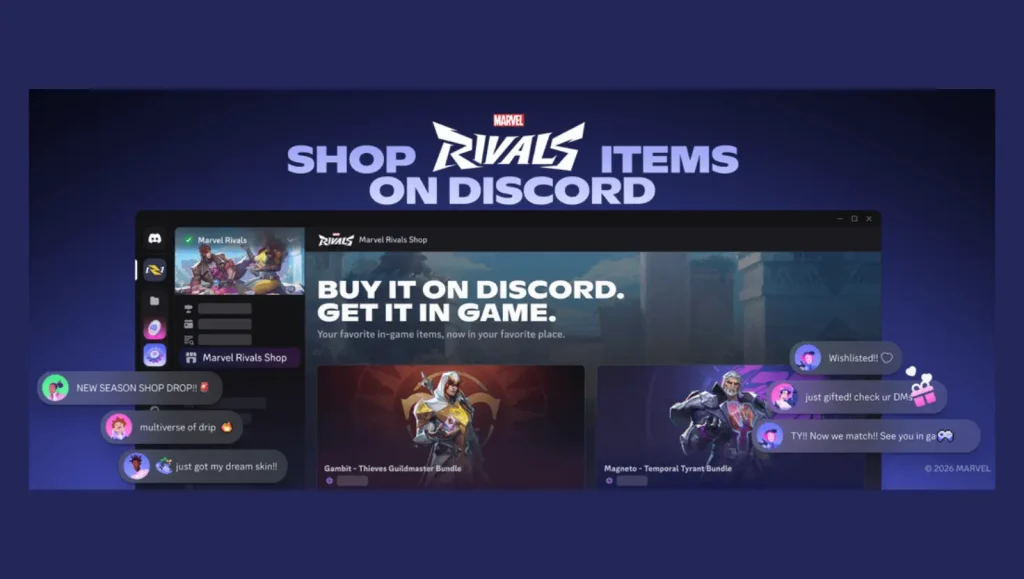
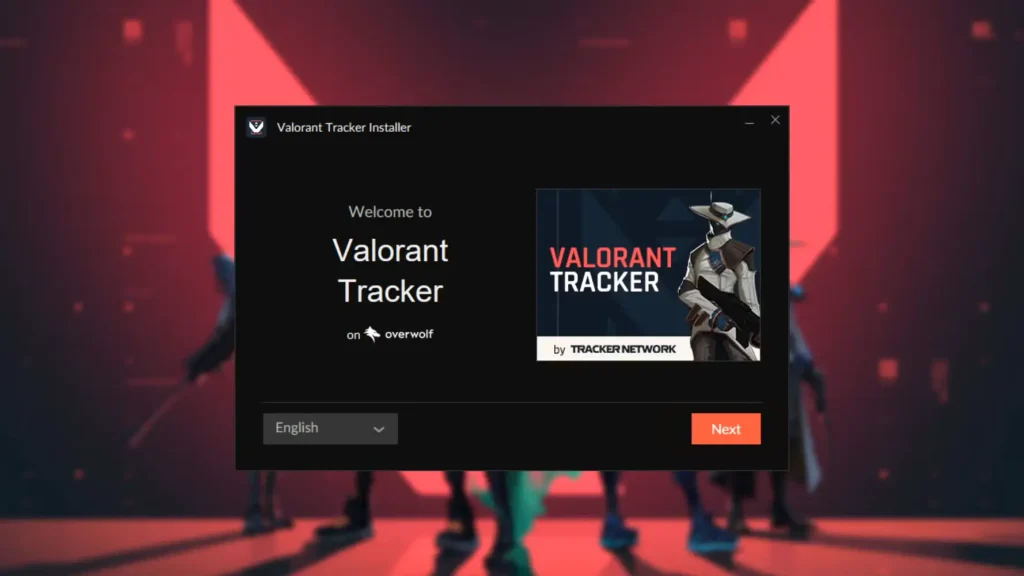

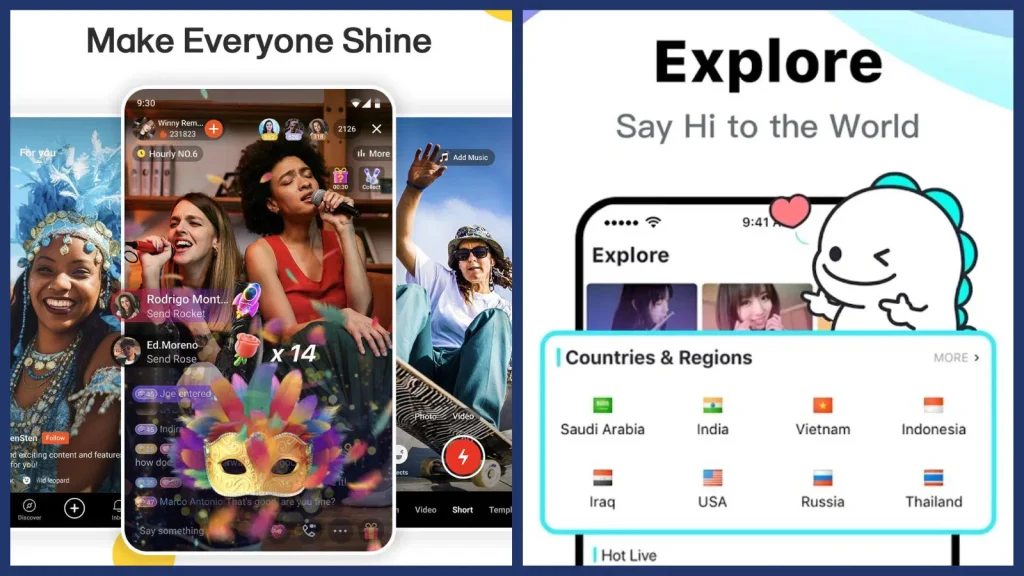
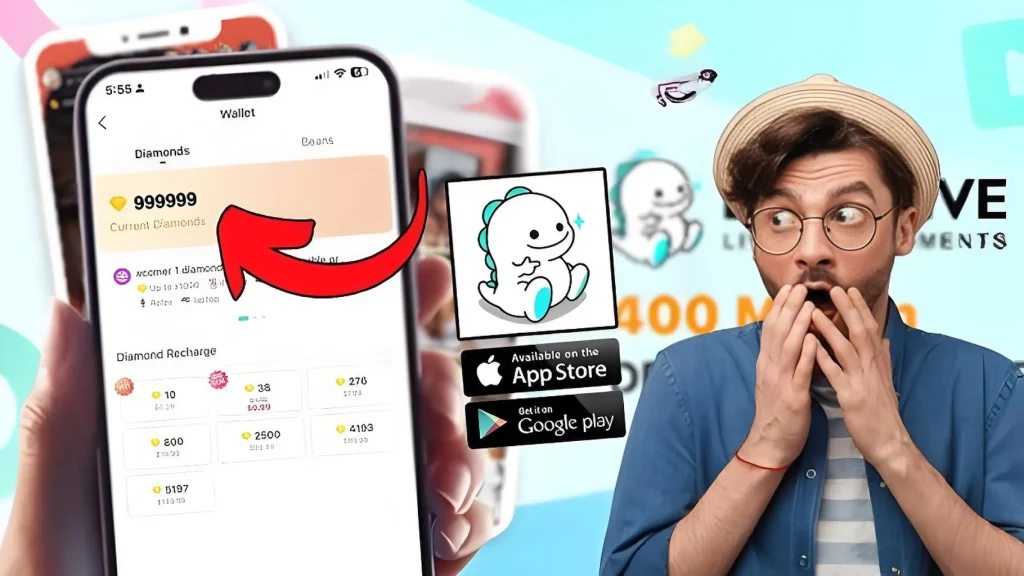



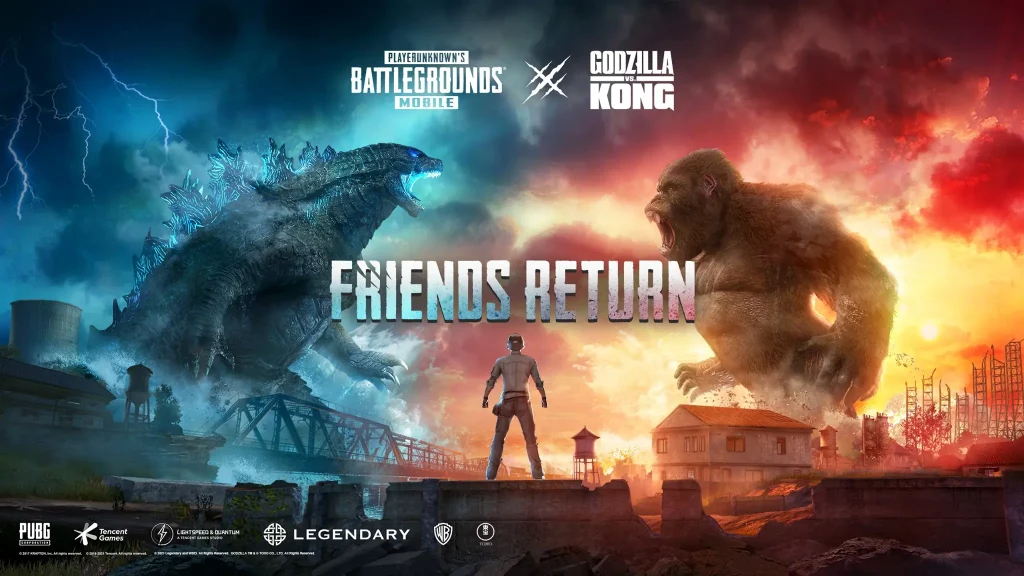

Wuthering Waves Version 2.8 Updates Banners, New Characters, Weapon, Echo Set & Skin