As one of the most popular game platforms, Roblox allows global players to create and enjoy various gaming experiences. One feature that makes Roblox platform unique is its ability to use code scripts to boost gameplay or create new functionalities. This tutorial guide by JollyMax will walk game makers and players through everything they need to know about Roblox scripts, from getting scripts to using scripts effectively on mobile and PC versions of Roblox platforms.
Roblox scripts are pieces of code or code snippet that can modify Roblox game behavior, add new features, or automate certain actions. Understanding how to work with these game scripts can significantly improve players’ experience on Roblox platform. As an official partner of Roblox, JollyMax offers global players easy, fast & safe top-up of the game for value-added items and services.
How to Get Scripts on Roblox Platform?
Finding quality Roblox scripts is the first step to improve gaming experience. Here are the most reliable sources:
- Official Roblox Developer Hub: The safest source for scripts is the official Roblox Developer documentation, which provides API references and code examples.
- Roblox Developer Forum: A community-driven platform where developers share scripts, tutorials, and answer questions.
- GitHub Repositories: Many Roblox developers share their scripts on GitHub, providing open-source solutions.
- Script Communities: Websites dedicated to Roblox scripting where users share and discuss scripts.
When searching for scripts, always verify the source’s credibility to avoid potential security risks. Look for scripts with good reviews, regular updates, and clear documentation. For better gaming experience and advanced player features, top up Roblox easily, instantly & safely at JollyMax official website.
How to Download Roblox Scripts?
Downloading scripts for your Roblox game is a straightforward process:
- Navigate to a trusted script source from those mentioned above.
- Browse or search for the specific script you need.
- Most scripts will be available as .lua files or as code snippets you can copy.
- For .lua files, click the download button or right-click and select “Save as”.
- For code snippets, copy the code to your clipboard.
- Save the script to a designated folder on your computer for easy access.
Remember to scan downloaded files with antivirus software before opening them, especially if they come from less reputable sources. Always prioritize scripts from the official Roblox community or well-known developers in the game platform. To unlock advanced player features and improve gaming experience beyond Roblox, top up more games or recharge more apps easy, fast & safely at www.JollyMax.com.
How to Install Scripts in Roblox Studio?
For Roblox Studio in PC Version
Installing scripts in Roblox Studio requires the following steps:
- Open Roblox Studio and either create a new game or open an existing one.
- In the Explorer window, locate where you want to add the script (e.g., ServerScriptService for server scripts or StarterPlayerScripts for client scripts).
- Right-click on the appropriate service and select “Insert Object” > “Script” (or “LocalScript” for client-side scripts).
- Delete the default code in the new script.
- Paste your downloaded script code into this window.
- Click on the Save button to save your changes.
For Roblox Mobile Version
It’s important to note that directly installing scripts on the Roblox mobile app is not officially supported. The mobile version is primarily designed for playing games rather than development. To use scripts on mobile:
- You’ll need to first develop your game with scripts on PC using Roblox Studio.
- Publish your game to Roblox.
- Then you can play your script-enhanced game on the mobile app.
This workflow is designed to maintain security and stability across the game platform.
How to Make a Script in Roblox Studio?
Creating your own Roblox scripts allows for complete customization of your game experience. Here’s how to get started:
- Learn Lua Programming: Roblox uses Lua as its scripting language. Familiarize yourself with basic Lua syntax through online tutorials or Roblox’s official learning resources.
- Open Roblox Studio: Launch the development environment to start creating scripts.
- Create a New Script: Right-click in the Explorer panel and select Insert Object > Script.
- Write Your Code: Begin with a simple script, such as changing a part’s color or creating a basic interaction.
- Test Your Script: Use the Play button to test your script within the game environment.
- Debug and Refine: Use the Output window to identify and fix any errors in your code.
Start with simple scripts and gradually progress to more complex functionality as you become more comfortable with Lua and the Roblox API. The official Roblox Developer Hub provides extensive documentation and examples to guide your learning process. To unlock advanced player features and improve gaming experience beyond Roblox, top up more games or recharge more apps easy, fast & safely at www.JollyMax.com.
How to Put Scripts into Roblox Platform?
Implementing scripts in your Roblox games requires proper placement within the game hierarchy:
- Server Scripts: Place these in ServerScriptService to run game logic that should be managed by the server.
- Client Scripts: Place LocalScripts in StarterPlayerScripts for code that should run on each player’s device.
- GUI Scripts: Place LocalScripts inside GUI elements to control interface behavior.
- Part Scripts: Scripts can be placed directly inside parts to control their behavior specifically.
The placement of your script determines its scope and when it will run, which is crucial for proper game functionality in the Roblox game platform.
How to Enter Scripts in Roblox Studio?
Entering scripts into Roblox Studio involves the following process:
- Navigate to the appropriate location in the Explorer panel where you want to add the script.
- Right-click and select Insert Object > Script (or LocalScript).
- Double-click on the new script to open the code editor.
- Enter your code manually or paste it from another source.
- Save your changes by pressing Ctrl+S or clicking the Save button.
For more complex projects, you might want to use external code editors with Lua support and then copy the finished code into Roblox Studio.
How to Paste Script in Roblox Studio?
Pasting scripts into Roblox Studio is a common practice when using pre-made scripts from tutorials or other sources:
- Copy the script code from your source (website, text editor, etc.).
- Create a new script in Roblox Studio as described earlier.
- Double-click the script to open the code editor.
- Delete any default code that appears.
- Press Ctrl+V or right-click and select Paste to insert your copied code.
- Review the pasted code for any formatting issues or errors.
- Save the script.
When pasting scripts, be careful to maintain proper indentation and formatting to ensure the code functions correctly in the game tutorial context.
How to Open Script in Roblox Studio?
To open and edit an existing script in Roblox Studio:
- Navigate to the script in the Explorer panel.
- Double-click on the script icon or name.
- The script editor will open, displaying the current code.
- Make your desired changes to the script.
- Save your changes before closing.
You can also right-click on a script and select “Edit” to open it. For better organization, you can have multiple script editors open simultaneously by arranging them in tabs within Roblox Studio’s interface.
How to Inject Script into Roblox Platform?
Keep in mind that script injection in the context of unauthorized modification of Roblox client is against Roblox’s Terms of Service and can result in account bans. However, there are legitimate ways to implement scripts in your own Roblox games:
- Dynamic Script Creation: Use the Instance.new(“Script”) function to create scripts programmatically during runtime.
- ModuleScripts: Create reusable code modules that can be required by other scripts.
- Remote Events: Use RemoteEvents to trigger script execution between server and client.
These legitimate methods allow you to create dynamic game experiences while adhering to the platform’s guidelines and best practices for the game platform.
How to Import Scripts into Roblox Studio?
Importing external scripts into your Roblox projects can save development time:
- Using ModuleScripts:
- Create a ModuleScript in your game.
- Paste your external code inside it.
- Use require() to import and use the module in other scripts.
- From Roblox Toolbox:
- Open the Toolbox in Roblox Studio.
- Search for scripts or models containing scripts.
- Click on a script to insert it into your game.
- From Plugin Marketplace:
- Browse the Plugin Marketplace for script utilities.
- Install relevant plugins to enhance your development workflow.
- Use the plugin features to import or generate scripts.
When importing scripts, always review the code to understand its functionality and ensure it meets your game’s requirements before implementation.
How to Load Script in Roblox Platform?
Loading scripts effectively in Roblox involves understanding when and how scripts are executed:
- Server Scripts: These load automatically when the game starts and run continuously on the server.
- LocalScripts: These load when a player joins the game and run on the player’s device.
- ModuleScripts: These load only when required by another script, making them efficient for on-demand functionality.
To manage script loading:
- Use wait() or task.wait() functions to delay execution.
- Implement game.Loaded:Wait() to ensure the game is fully loaded before running critical scripts.
- Consider using RunService events to control when scripts run within the game loop.
Proper script loading is essential for game optimization and ensuring a smooth player experience on the game platform.
How to Run Scripts in Roblox Studio?
Once your scripts are in place, they will run automatically according to their type and location. However, you can control script execution in several ways:
- Testing in Studio: Click the Play button to run your game in Roblox Studio and test your scripts.
- Conditional Execution: Use if statements to run code only when specific conditions are met.
- Event-Based Execution: Connect scripts to events like button clicks or player movements.
- Remote Events: Trigger scripts on the server or client using RemoteEvents and RemoteFunctions.
For debugging, use print() statements or the studio’s debugging tools to track script execution and identify any issues in your game script implementation.
How to Use Scripts in Roblox Platform?
Effectively using scripts in Roblox involves understanding some best practices:
- Keep Scripts Organized: Place scripts in appropriate containers based on their functionality.
- Comment Your Code: Add comments to explain complex logic for easier maintenance.
- Optimize Performance: Avoid unnecessary loops and expensive operations that could lag the game.
- Secure Your Scripts: Never trust client inputs for critical game mechanics.
- Use ModuleScripts: Create reusable code libraries for common functions.
- Implement Error Handling: Use pcall() to prevent script errors from breaking your game.
Scripts can be used for countless applications in Roblox, including:
- Creating gameplay mechanics
- Designing user interfaces
- Implementing progression systems
- Adding special effects
- Creating AI for non-player characters
By mastering scripting, you can create sophisticated games that stand out on the Roblox game platform.
Conclusion
Roblox scripts are a powerful tool for creating unique games on Roblox platform and improving gaming experience. This JollyMax guide covers all essential aspects of working with scripts on Roblox mobile and PC versions. The official way to scripting in Roblox is to use Roblox Studio, which offers an integrated development environment for creating and testing Roblox game scripts. While Roblox mobile version is primarily for playing games, players can enjoy script-enhanced creations across all platforms after developing them on PC version.
Whether you’re a beginner just starting with simple scripts or an experienced developer working on complex game mechanics, understanding how to properly manage scripts will significantly improve your ability to create engaging experiences on Roblox game platform. With the official documentation and this game tutorial of Roblox, game makers and players be well on the way to mastering Roblox scripting and unlocking the full potential of this versatile game platform.


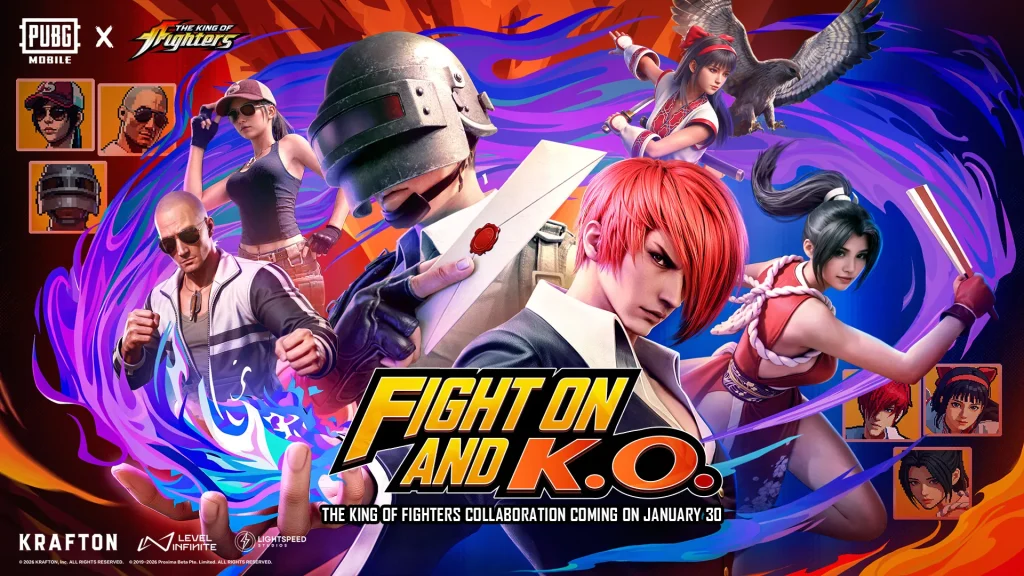










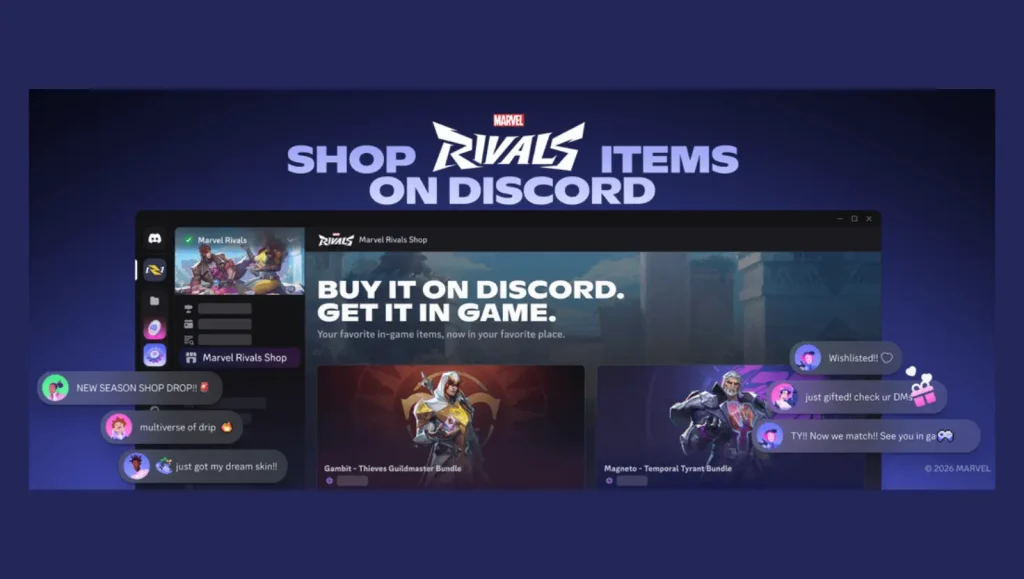





Wuthering Waves Version 2.8 Updates Banners, New Characters, Weapon, Echo Set & Skin