Delta Force, formerly Delta Force: Hawk Ops, is back and ready to conquer FPS (first-person shooter) game world under the global support of its publisher Tencent! This iconic tactical shooter game, famous for its intense gameplay and strategic elements, is both a nostalgic treasure and a fresh experience for gamers.
This blog post guides existing and potential game players on how to download Delta Force and the game’s system requirements on all supported gaming devices, including mobile systems like iOS and Android, game consoles like Xbox & PS5, and PC systems. To know more about Delta Force’s system requirements, setup, and launch, read “Delta Force Game: System Requirements, Installation & Launch Details“.
Now let’s get started from where to get Delta Force and what you need! For better gaming experience, visit Delta Force’s official partner of JollyMax.
Delta Force Mobile Downloads: iOS & Android
iOS Mobile Download Options
To download Delta Force game on Apple’s iOS device, follow these steps:
- Open App Store on your iOS mobile device.
- Use the search bar to type “Delta Force”.
- Find Delta Force game app, tap on “Get” button to download.
Is Delta Force free or paid on iOS system? As of now, Delta Force mobile version is a free-to-play title, but the game may include in-game purchases.
Android Mobile Download Options
For Android game players, Delta Force is accessible at Google Play Store. Here’s how:
- Open Google Play Store on your Android mobile device.
- Search for “Delta Force” in the search bar.
- Find Delta Force game app, tap “Install” button to download.
Is Delta Force game free or paid on Android system? Just like Delta Force iOS version, Android version is free to download, with options for in-game purchases. Visit Delta Force top-up page at www.JollyMax.com for more details on value-added buys and perks!

Download Delta Force on Consoles: Xbox & PS5
For console gamers, Delta Force is available on Xbox and PlayStation 5 (PS5) platforms.
Download Delta Force on Microsoft Xbox
For Xbox game players, here is how to download Delta Force:
- Navigate to Microsoft Store on your Xbox console.
- Search for the keyword “Delta Force.”
- Follow the instructions to purchase and install the game.
System requirements of Delta Force game on Xbox:
- System: Xbox One or Xbox Series X/S
- Storage: Minimum of 20 GB available space
Download Delta Force on PlayStation 5 (PS5)
For PlayStation game players, the way to download Delta Force is:
- Access PlayStation Store on your PS5.
- Search for the keyword “Delta Force.”
- Add the game to your cart and proceed with the purchase.
System requirements of Delta Force game on PS5:
- System: PlayStation 5 (PS5)
- Storage: Minimum of 20 GB available space
Is Delta Force free or paid on Xbox and PS5? Yes, Delta Force Xbox and PS5 versions require buy to play, as it is not currently available for free download. Follow JollyMax’s Facebook Fan Page for updates on the game events and promotions!

Download Delta Force on PC Systems
To download Delta Force from PC platforms, follow these steps:
- Visit official Delta Force website or trusted distributiors like Steam and JollyMax.
- Search for the keyword “Delta Force” or “Delta Force download”.
- Follow the instructions to buy and install the game.
Is Delta Force game free or paid on PC? Yes, Delta Force PC version is a paid title. Check for any available discounts or promotions on the platform you choose.
System requirements of Delta Force game on PC:
- OS: Windows 10 (64-bit)
- Processor: Intel Core i5-2500 or AMD FX-6300
- Memory: 8 GB RAM
- Graphics: NVIDIA GeForce GTX 660 or AMD Radeon HD 7870
- DirectX: Version 11
- Storage: 20 GB available space

To top up Delta Force game and unlock premium features, visit www.JollyMax.com today and be an active member of Delta Force global community!
Game Events & Community Engagement
Delta Force and its business partners build vibrant game communities globally and locally. Participating in online and offline events benefit overall gaming experience. From tournaments to community challenges, Delta Force players engage in various activities to have fun, make friends, win achievements, and earn money.
Join Delta Force Community Events
To get involved and keep up-to-date with Delta Force game:
- Check Delta Force in-game announcements for upcoming events and promotions.
- Follow Delta Force updates on social media platforms and stay updated.
These Delta Force events and updates not only add to gameplay experience but also offers rewards and recognition within the game community. Follow JollyMax’s Facebook Group for latest advances on Delta Force’s new updates, new events, and player interactions!
Conclusion of Delta Force Game Download
Delta Force is now accessible across multiple platforms like mobile devices, game consoles, and PC systems. While it offers mobile downloads for free, players have to invest in console and PC versions. Ensure your gaming systems meet the minimum requirements for optimal experience, and don’t miss out on community events that make playing Delta Force more engaging.
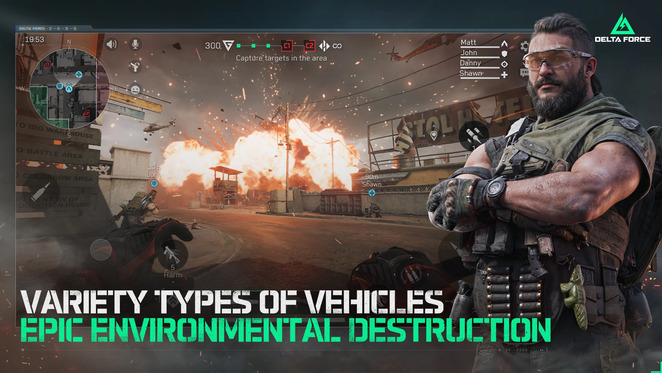






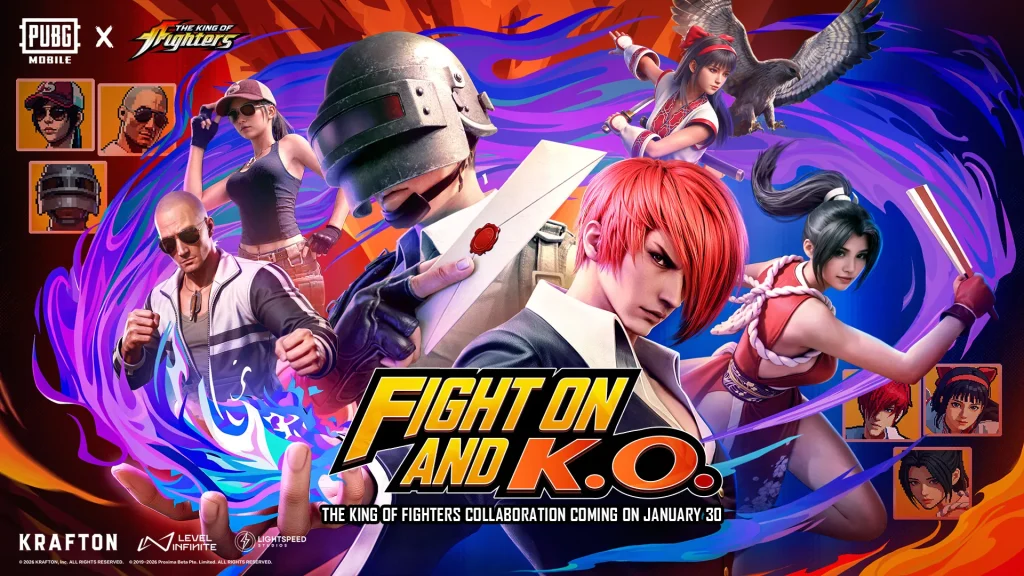











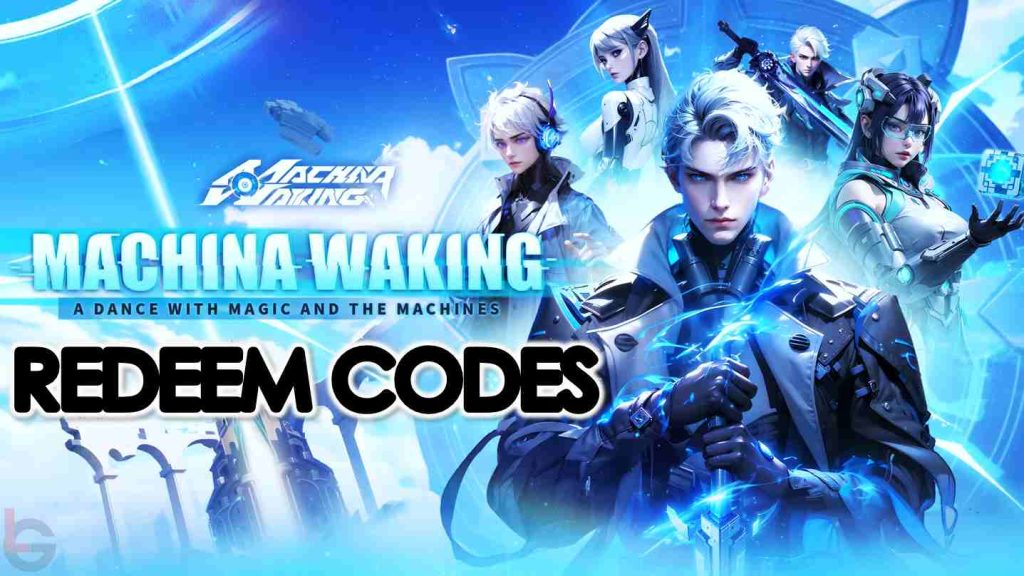
2025 Game Guide to Character Tier List of One-Punch Man: The Strongest