Delta Force Game Introduction
Delta Force: Hawk Ops was simply renamed to Delta Force by its publisher Tencent in the end of year 2024. The game has long been a staple in the shooting game genre, known for its immersive gameplay and vibrant graphics. Available on various platforms including mobile devices, PC, PS5, and Xbox, Delta Force offers an adrenaline-packed experience for players worldwide, including those in India and China.
Whether you’re just starting or are a seasoned veteran, this guide shows how to play Delta Force on your preferred device to get the most out of your gaming experience. For players pursuing advanced gameplay, visit JollyMax.com to top up game apps and Delta Force value-added services are right up there!
Delta Force Mobile Version Gameplay

Playing Delta Force on mobile devices offers the convenience of gaming on-the-go. The mobile version is designed for touch controls and provides a customizable interface for players.
Get Started with Delta Force Mobile
- Download the Game: Visit the App Store for iOS or Google Play for Android.
- Create an Account: Sign up or log in Delta Force account.
- Get Familiar with Controls: Spend some time in settings to adjust controls to your liking.
Key Features of Delta Force Mobile
- Intuitive Touch Controls: The mobile version has been optimized for smooth gameplay.
- Multiple Game Modes: Enjoy different modes, from single-player to multiplayer battles.
- Quick Matches: Engage in shorter gaming sessions perfect for mobile play.
Want more excitement on this first-person shooter game? Consider topping up Delta Force at JollyMax.com for in-game bonuses!
Playing Delta Force PC Version

The PC version of Delta Force elevates the gaming experience with superior graphics and extensive customization options.
Installation Guide on Delta Force
- Download the Game Client: Head to the official Delta Force website or use platforms like Steam.
- Install Required Drivers: Ensure your graphics drivers are updated for optimal performance.
- Launch the Game: Sign in and configure Delta Force settings for the best gaming experience.
Gameplay Mechanics of Delta Force
- Keyboard and Mouse Controls: Master aiming and shooting with a mouse for precise gameplay.
- Graphic Settings Adjustments: Fine-tune graphics settings according to hardware capabilities for an ideal experience.
- Community Features: Engage with friends or join online communities for multiplayer sessions.
Looking to improve Delta Force gaming experience? Top up with JollyMax for exclusive perks and check out Delta Force game top-up page for amazing offers.
Delta Force PS5 Version Gameplay

Delta Force takes full advantage of PS5 console’s capabilities, offering stunning visuals and immersive audio experiences.
Setup Instructions on Delta Force PS5
- Buy and Download: Access PlayStation Store and buy Delta Force game for PS5 console.
- Install and Launch: Follow the on-screen prompts to install, and start the game from PS5 library.
- Connect Controller: Use the DualSense controller for its responsive haptic feedback and adaptive triggers.
Key Features of Delta Force PS5
- Enhanced Graphics: Enjoy Delta Force at higher resolutions and frame rates thanks to PS5’s power.
- Adaptive Triggers: Experience different levels of resistance when firing weapons in Delta Force.
- Online Multiplayer: Connect with Delta Force players across the globe via PlayStation Network.

To enhance Delta Force gaming experience on PS5 console, visit JollyMax.com to top up your game accounts easy, fast & safely.
Delta Force Xbox Version Gameplay
When playing with Xbox console, Delta Force presents a thrilling experience perfect for both casual and dedicated gamers.
Get Started with Delta Force Xbox
- Download from Microsoft Store: Simply buy Delta Force and download the game.
- Connect Xbox Live Account: Join friends and other Delta Force players online.
- Set Up Game Preferences: Adjust settings for a personalized gameplay experience.
- Gameplay Strategies for Success: Regardless of game platforms, mastering Delta Force is key to enjoying to its fullest. Some strategies are:
- Understanding Maps: Learning the layout of each map helps to strategize the gamer’s moves.
- Weapon Selection: Choose weapons that complement the gamer’s playstyle; experiment with different loadouts.
- Team Coordination: Work with the gamer’s team in multiplayer mode for effective strategies and communication.
Ready to dominate on the battlefield? Top up Delta Force at JollyMax.com for better and advanced gameplay on Xbox console!
Delta Force Xbox Version Highlights
- Ultimate Graphics Experience: Graphics are tailored for Xbox Series X for breathtaking visuals.
- Fast Loading Times: Enjoy quick transitions between gameplay thanks to the SSD technology.
- Multiplayer Competitions: Challenge friends or join community matches easily through Xbox Live.
Need in-game boosts or currency for Xbox console globally? Check out JollyMax to top up games easy, fast and safely!

Delta Force Game Playing Conclusion
Delta Force, formerly Delta Force: Hawk Ops, is a fantastic FPS game across all gaming platforms, delivering immersive experiences for global players, either new or seasoned. Whether a player prefers mobile installation, PC setups, or game consoles like PS5 or Xbox, he or she can enjoy thrilling action and community efforts, as well as topping up Delta Force for official value-added services at JollyMax.com!






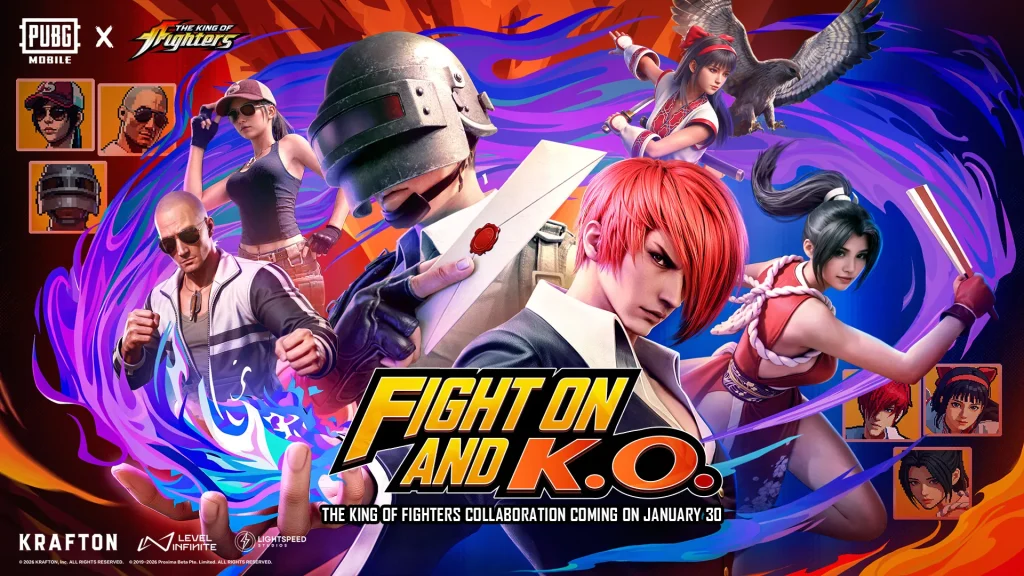












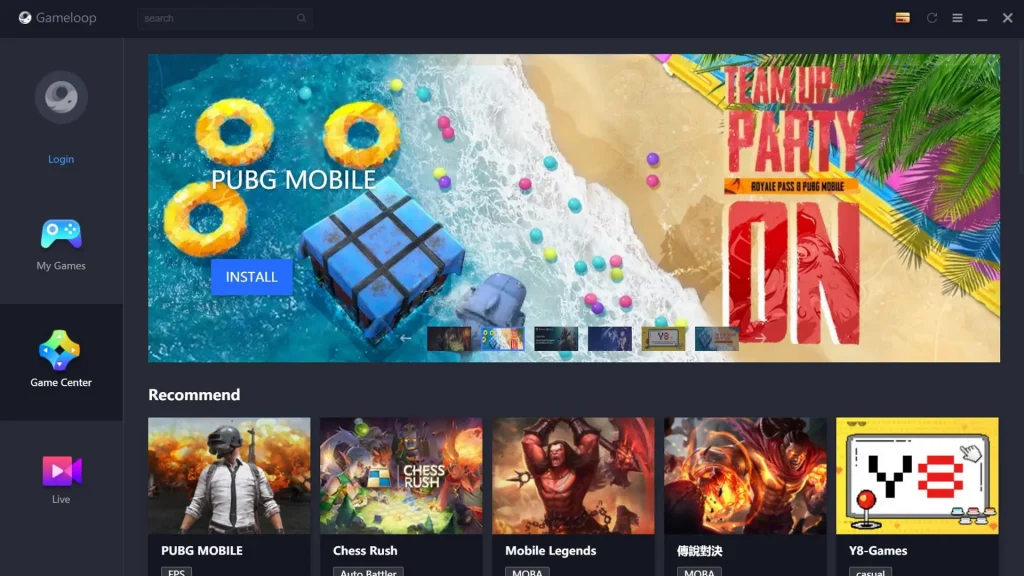
2025 Game Guide to Character Tier List of One-Punch Man: The Strongest