So you’ve downloaded Bigo Live, prepped your content, and hit “go live” for the first time. But hold on, streaming superstar! Before you dive headfirst into the world of live broadcasting, there are a few common streaming mistakes to be aware of. Even seasoned streamers can fall victim to these pitfalls, but fear not!

This guide will unveil the top 5 live stream mistakes and equip you with the knowledge to avoid them, making your Bigo experience smooth sailing.
Mistake #1: Neglecting Audio Nirvana
We’ve all been there: straining to hear a streamer over crackling mics or background noise. Yikes! Audio quality is paramount for captivating your audience. Here’s how to achieve audio bliss:
- Invest in a decent microphone: Built-in mics often fall short. A dedicated microphone ensures crisp, clear audio.
- Test, test, test! Before every stream, do a soundcheck. Adjust microphone levels and eliminate background noise (like that chatty neighbor’s dog).
- Monitor your volume: Pay attention to audience feedback. Are they saying you’re too quiet or causing distortion? Adjust accordingly.
Mistake #2: Phoning it in with a Flimsy Plan
Winging it might work for some situations, but live streaming thrives on preparation. Here’s how to craft a winning plan:
- Know your niche: What kind of content will you create? Gaming? Singing? Arts and crafts? Define your focus to attract a targeted audience.
- Structure your stream: Outline talking points, plan interactive segments, and have backup content in case things run short.
- Set realistic goals: Are you aiming to gain followers, showcase your talent, or connect with a specific community? Knowing your goals will help tailor your content.
Mistake #3: The Disappearing Act: Failing to Engage
Live streaming is a two-way street! Don’t leave your viewers hanging in a digital void. Here’s how to spark audience interaction:
- Respond to comments: Acknowledge your viewers and answer their questions. This shows you care and encourages further engagement.
- Host interactive sessions: Run polls, quizzes, or challenges to get viewers actively participating.
- Go live at consistent times: This helps viewers build a routine around your streams and fosters a sense of community.
Mistake #4: Technical Difficulties: The Stream Killer
Technical glitches can be a streamer’s worst nightmare. Here’s how to minimize technical meltdowns:
- Test your internet connection: A strong, stable internet connection is crucial for flawless streaming. Run a speed test beforehand.
- Close unnecessary programs: Free up resources on your device to ensure smooth streaming performance.
- Have a backup plan: Do you have a secondary internet connection or mobile data you can switch to in case of emergencies?
Mistake #5: The Solo Act: Forgetting the Fun Factor
Let’s face it, even the most informative stream can get dull without a dash of personality. Here’s how to inject some fun:
- Be yourself! Let your personality shine through. People connect with authenticity.
- Show your passion: Your enthusiasm for your content is contagious. Viewers can feel your excitement!
- Embrace the unexpected: Don’t be afraid to laugh at yourself or go with the flow if things take a funny turn.
By avoiding these common pitfalls and implementing these helpful tips, you’ll be well on your way to becoming a Bigo Live rockstar. Remember, practice makes perfect, so keep creating, keep engaging, and most importantly, have fun with it! Now get out there and shine on Bigo Live!
Supercharge your Streams with the JollyMax Bigo Live Promo
And it’s now or never! New JollyMax users will also get 15% discount voucher on their first purchase. Now that’s a deal for the ages. Go to JollyMax official website now, register and start journey to become the star you are meant to be! Click here to find out more about JollyMax promotion.

Want more? Here are the essential tips to conquer Bigo live.
New to JollyMax? No worries, here’s a quick step-by-step guide on how to top-up and get the best deal:
- Go to JollyMax page: https://www.jollymax.com/ph
- Log in to your account at the top right of the screen, you can do this through Facebook or Gmail. If you do not have an account you can create one easily.
- Select the game you want to top up.
- Once on the product page, select the product you want to buy then choose your payment option.
- Enter your User ID.
- Enter your email address to get your transaction receipt.

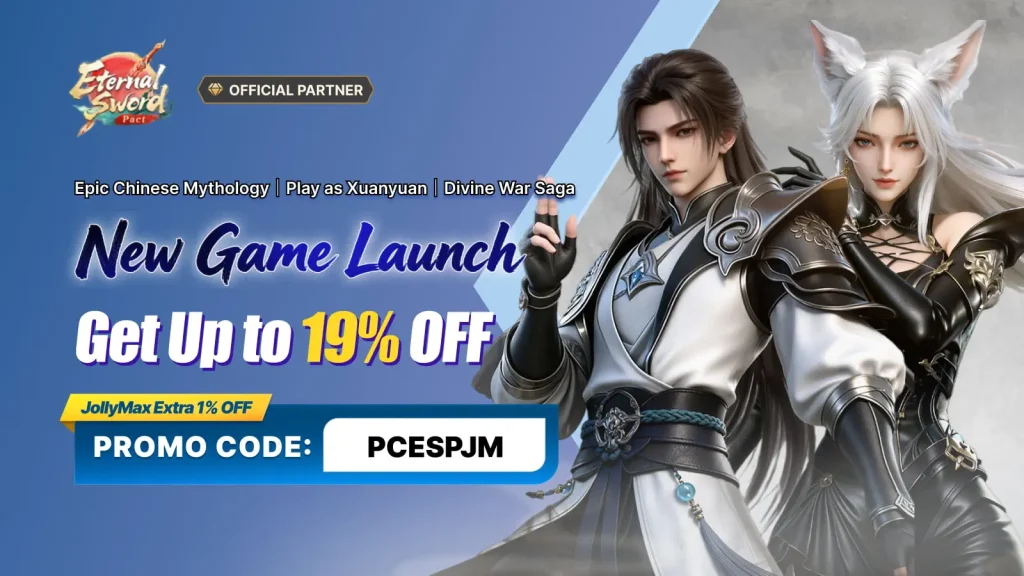




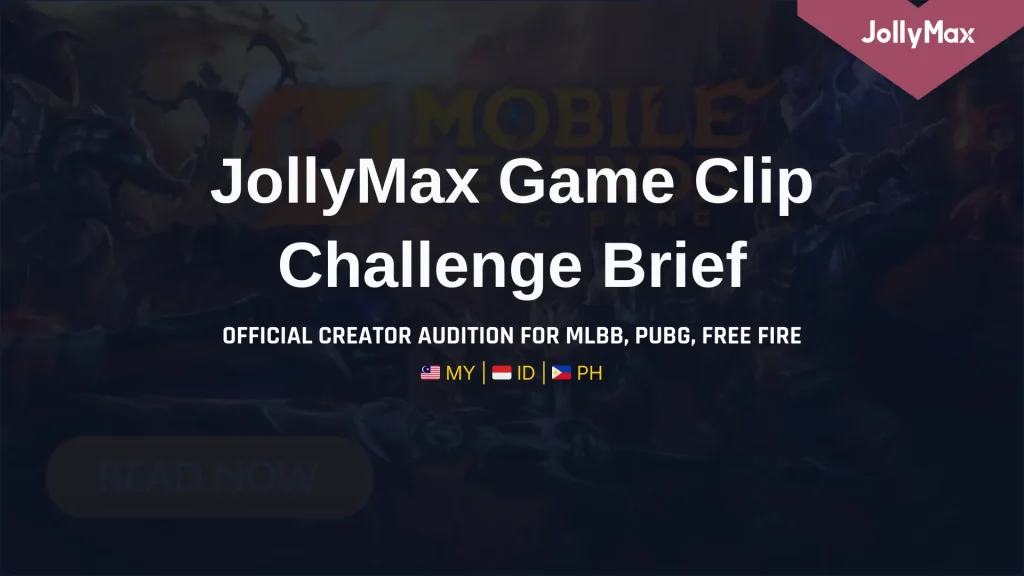



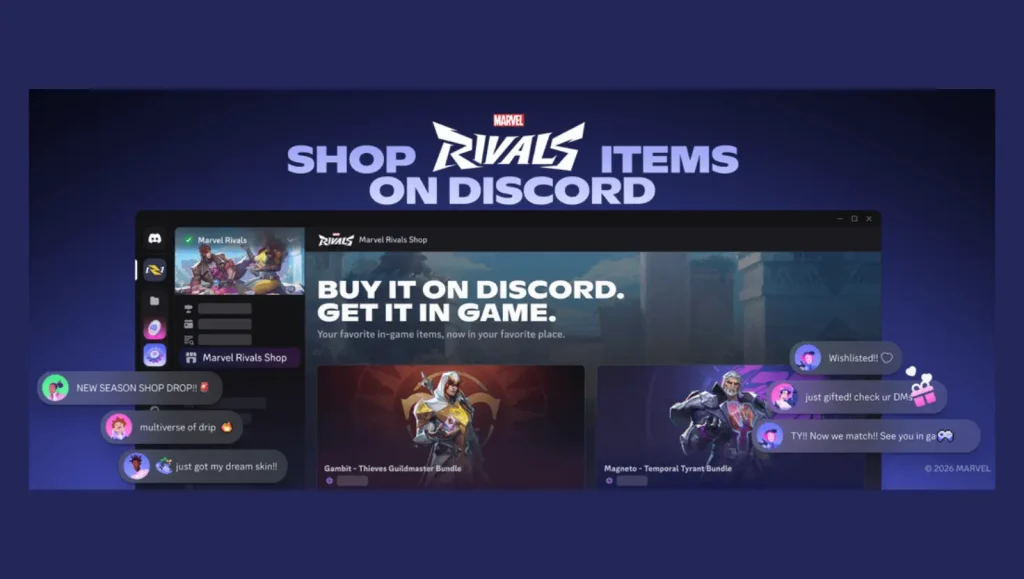









2025 Game Guide to Character Tier List of One-Punch Man: The Strongest