In the world of mobile gaming, PUBG Mobile (PUBGM) is one of the most popular battle royale and first-person shooter (FPS) games, captivating millions of global players. Its availability on various game platforms like PC, PlayStation, and Xbox allows PUBGM players to experience the adrenaline-fueled gameplay in ways that suit their preferences. This article is a general tutorial for PUBG Mobile gamers looking to navigate PUBGM on these platforms, as well as a simple gameplay walkthrough and tips.
Before getting into the specifics of playing PUBG Mobile (PUBGM) on different game platforms, it’s essential to understand the unique features and advantages of each platform. Choosing the right game platform and devices can significantly affect gaming experience, especially in a fast-paced battle royale FPS game like PUBG Mobile.
How to Play PUBG Mobile (PUBGM) on PC?
Playing PUBG Mobile on PC game platform offers several advantages, including enhanced visuals and customizable control settings. PC gamers typically enjoy a larger screen and better graphics, which can improve aiming and overall gameplay precision.
To play PUBG Mobile on PC, follow these steps:
- Download and install an Android emulator such as BlueStacks or NoxPlayer.
- Once the emulator is installed, launch it and sign in to your Google account.
- Visit Google Play Store and search for PUBG Mobile, then click to install the game.
- Configure your controls to your liking for optimal gameplay.
- Start the game, log in, and enjoy playing PUBG Mobile on your PC!
For an even more immersive experience, consider using a gaming mouse and keyboard setup, which allows for quicker reaction times and more precise aiming. As an official partner of PUBG Mobile, JollyMax offers global players easy, fast & safe top-up of the game for value-added items and services.

How to Play PUBG Mobile (PUBGM) on PlayStation?
Playing PUBG Mobile (PUBGM) on PlayStation game platform offers a different experience, thanks to the robust hardware and integrated features of this game console. PlayStation version supports advanced controls and graphics, enhancing overall gameplay experience.
To start playing PUBGM on PlayStation, follow these steps:
- Ensure your console is updated to the latest version.
- Go to PlayStation Store and search for PUBG Mobile.
- Download and install the game onto your console.
- Launch PUBG Mobile from your home screen and sign in to your account or create a new one.
- Adjust your game settings as necessary, including sensitivity, controls, and graphics settings.
Using a controller can improve your gaming experience, allowing for more refined movements and actions during gameplay. To try advanced gaming experience in PUBG Mobile (PUBGM), visit PUBGM top-up page at JollyMax official website.
How to Play PUBG Mobile (PUBGM) on Xbox?
Xbox game platform offers a unique experience for playing PUBG Mobile (PUBGM) with its cloud gaming capabilities and superior online infrastructure. Xbox game console is known for its user-friendly interface and integration with the Microsoft ecosystem, which can enhance the multiplayer experience.
Here’s how to start playing PUBG Mobile on Xbox:
- Make sure your Xbox is updated to the latest version.
- Navigate to Microsoft Store and search for PUBG Mobile.
- Download and install the game directly on your console.
- Open PUBG Mobile from your library, log in to your account, and start playing.
- Adjust the game settings to optimize player experience.
Playing on Xbox provides the advantage of a smooth experience with fast loading times and the ability to connect with friends seamlessly. To unlock advanced player features and improve gaming experience beyond PUBG Mobile, top up more games or recharge more apps easy, fast & safely at www.JollyMax.com.
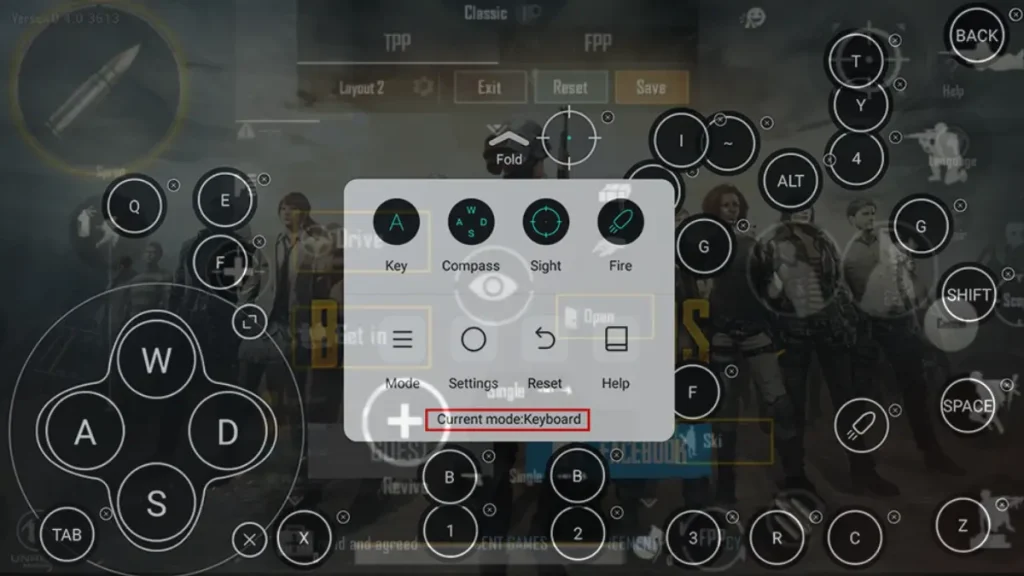
PUBG Mobile (PUBGM) Gameplay Tips & Tricks
Regardless of the game platform chosen, understanding gameplay mechanics is crucial for survival and success in PUBG Mobile (PUBGM). Here are some essential tips and tricks to help PUBGM players improve gaming skills:
- Familiarize Yourself with the Map: Knowing the locations of buildings, vehicle spawns, and loot drops can give you a strategic advantage.
- Optimize Your Settings: Adjust your control settings, graphical options, and sensitivity to what feels best for you.
- Practice Your Aim: Spend time in training grounds to practice shooting and improve your aim before jumping into competitive matches.
- Use Headphones: Playing with headphones can help you hear enemy movements and gunfire more clearly, giving you an edge in battles.
- Communicate with Your Team: Use voice chat or in-game messaging to keep your team coordinated and aware of enemy positions.
By integrating these gameplay tips along with your understanding of the platform-specific mechanics, you can significantly enhance your PUBGM experience. To learn more about gameplay strategies and ensure you remain competitive in the game, stay tuned for future updates and guides.


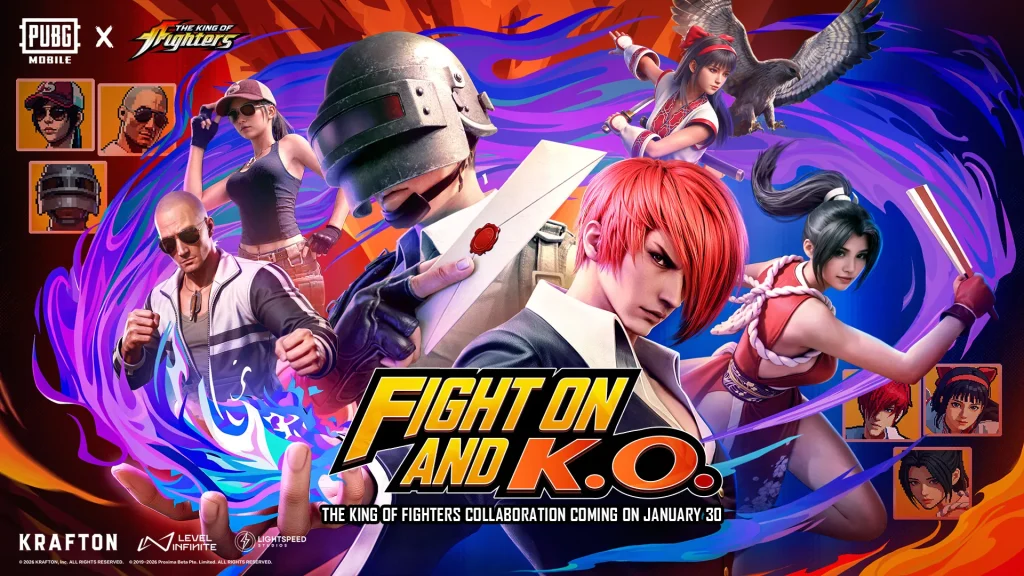

















Wuthering Waves Version 2.8 Updates Banners, New Characters, Weapon, Echo Set & Skin