Free Fire, developed by Garena, is a popular battle royale game that has captivated millions of players worldwide. This guide provides a comprehensive overview of how to download and install Free Fire on various platforms, including mobile devices and PCs. Whether you’re a seasoned player or new to the game, this article will walk you through the necessary steps to get started, ensuring you have an optimal gaming experience. Additionally, we will introduce JollyMax.com for ease, fast, and safe game top-ups to enhance your gameplay.

Are you ready to jump into the thrilling world of Free Fire? This fast-paced battle royale game offers intense gameplay and exciting challenges that keep players coming back for more. Whether you’re playing on mobile or PC, knowing how to download and install Free Fire is essential for a seamless gaming experience. In this guide, we’ll cover everything from downloading the game to installing it on your device. Plus, we’ll introduce you to JollyMax, your go-to platform for topping up in-game currency of Free Fire diamonds. Let’s dive in!
Where to Download Free Fire?

1. For Mobile Game Players
Android Gaming Devices
To download Free Fire game on Android devices:
- Google Play Store: The easiest way is through the Google Play Store.
- Open the Google Play Store app.
- Search for “Free Fire.”
- Click on “Install” to begin downloading the game
- APK Download: Alternatively, you can download the APK file directly.
- Visit trusted sites like Uptodown or Aptoide.
- Download the APK file and enable “Install from Unknown Sources” in your device settings.
- Locate the downloaded file and tap to install.
iOS Gaming Devices
To download Free Fire game on iOS devices:
- Apple App Store:
- Open the App Store.
- Search for “Free Fire.”
- Tap “Get” to download and install it on your device.
2. For PC Game Players
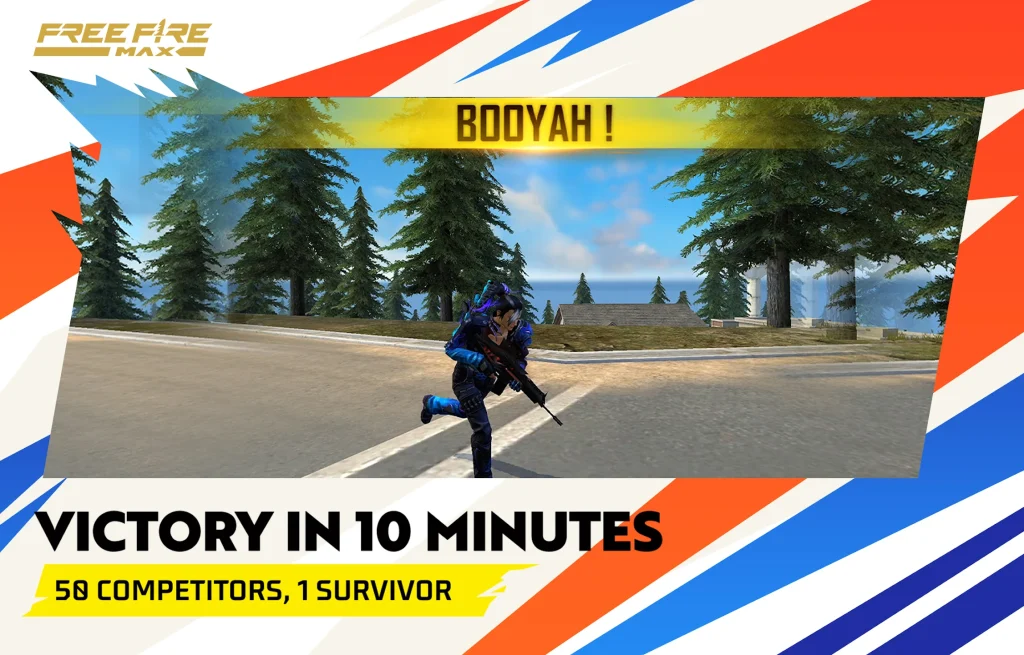
To play Free Fire on a PC, you need an Android emulator since there’s no official PC version available.
Recommended Emulators
- BlueStacks: One of the most popular choices.
- LDPlayer: Another great option for smooth gameplay.
- NoxPlayer: Known for its user-friendly interface.
Installation Steps
- Download an Emulator:
- Visit the official website of your chosen emulator (e.g., BlueStacks).
- Download and install it on your PC.
- Set Up the Emulator:
- Launch the emulator and sign in with your Google account.
- Download Free Fire:
- Open the Google Play Store within the emulator.
- Search for “Free Fire” and click “Install.”
- Launch the Game:
- Once installed, launch Free Fire from the emulator’s home screen.
- Adjust settings for optimal performance.
By following these steps, you can easily enjoy Free Fire on your PC with enhanced graphics and controls!
Game Installation Steps

After downloading Free Fire, here are some essential installation steps:
1. Initial Setup
- For mobile users, simply open the app after installation.
- For PC users, ensure that your emulator is configured correctly.
2. Logging In
- Use your existing Free Fire account or create a new one if you’re a new player.
- Avoid guest accounts to ensure your progress is saved.
3. Optimize Settings
- Adjust graphics settings based on your device’s capabilities.
- Configure controls (especially important for PC users) for a better gaming experience.
Enhancing Your Gameplay with JollyMax
To truly elevate your Free Fire experience, consider topping up your in-game currency through JollyMax. This platform offers a seamless way to purchase Free Fire diamonds and other resources that can enhance your gameplay significantly.

- Visit JollyMax’s page for more details on top-up options.
- Click www.jollymax.com to start topping up games and apps today!
Conclusion
Downloading and installing Free Fire is a straightforward process whether you’re using a mobile device or a PC. With this guide, you’re now equipped with all the necessary steps to get started in this exciting battle royale game. Don’t forget to check out JollyMax for easy top-ups that will help you unlock new characters and items faster!
With millions of players worldwide, join the action today! Happy gaming! This blog article provides an engaging overview of how to download and install Free Fire while promoting JollyMax as a top-up option for gamers looking to enhance their experience.


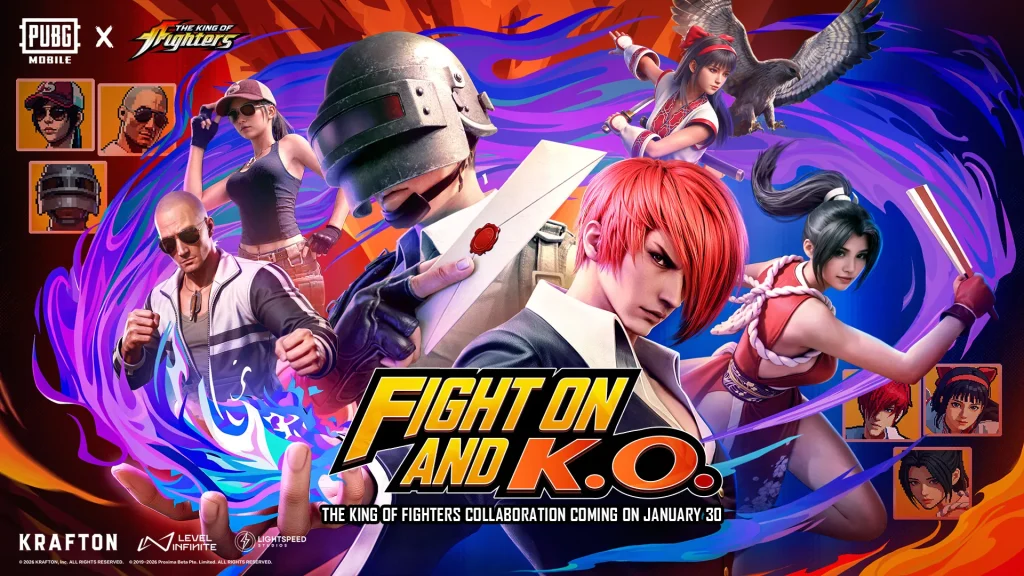















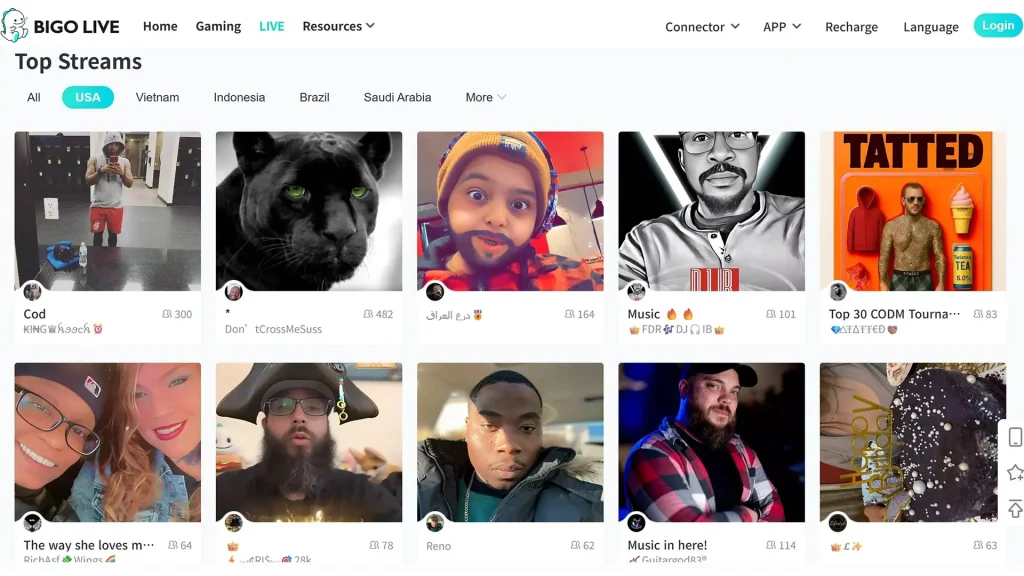


Wuthering Waves Version 2.8 Updates Banners, New Characters, Weapon, Echo Set & Skin