Poppo Live is a popular livestreaming app that combines social interaction and gaming, making it a favorite among players worldwide. This guide will provide you with step-by-step instructions on how to download and install the Poppo Live app on various platforms, including Android APK, Apple iOS, and PC. Whether you’re looking to connect with friends or earn rewards through livestreaming, this article will help you get started. Plus, discover how JollyMax can enhance your gaming experience with easy top-up options!
Introduction

Are you ready to dive into the vibrant world of Poppo Live? This engaging platform allows users to connect, socialize, and play games while enjoying live streams from hosts around the globe. With its user-friendly interface and exciting features, it’s no wonder that Poppo Live has garnered a massive following. In this article, we’ll explore where and how to download and install the Poppo Live app on different devices. Plus, we’ll introduce you to JollyMax, your go-to option for topping up your gaming accounts seamlessly!
How to Download and Install Poppo Live App?
Android APK Version
To install the Poppo Live app on your Android device, follow these simple steps:
- Enable Unknown Sources: Go to your device’s settings, navigate to Security, and enable installations from unknown sources.
- Download the APK: Visit the official Poppo Live website or a trusted APK repository to download the latest version of the app.
- Install the App: Locate the downloaded APK file in your file manager and tap on it to begin installation.
- Launch the App: Once installed, open Poppo Live and start exploring!
This method ensures you have access to the latest features and updates directly from the source.
For more details on top-up options for your gaming needs, visit JollyMax’s page.
Apple iOS Version
For iOS users looking to join the fun on Poppo Live:
- Open the App Store: On your iPhone or iPad, launch the App Store.
- Search for Poppo Live: Enter “Poppo Live” in the search bar.
- Download the App: Tap on “Get” or “Download” next to the app icon.
- Install and Open: Once downloaded, open the app from your home screen.
With iOS compatibility from version 11.4 onwards, you can easily enjoy all that Poppo Live has to offer.
To enhance your gaming experience further, click the link at www.jollymax.com to top up games and apps.
PC Version
If you prefer a larger screen experience while using Poppo Live, installing it on your PC is a great option:
- Download an Android Emulator: Install an emulator like MEmu or BlueStacks on your PC.
- Set Up the Emulator: Follow the setup instructions provided by the emulator.
- Access Google Play Store: Open Google Play within the emulator.
- Search for Poppo Live: Type “Poppo Live” in the search bar and click install.
- Start Using Poppo Live: Once installed, launch it from your emulator’s home screen.
Using an emulator allows you to enjoy all features of Poppo Live without limitations of mobile devices.
Don’t forget to check out JollyMax for easy top-up options as you explore new games!
Features of Poppo Live
Poppo Live offers a plethora of features that make it stand out:
- Live Streaming: Engage with hosts in real-time through interactive livestreams.
- Social Networking: Connect with friends or meet new people from around the world.
- Gaming Opportunities: Participate in various games within the app for rewards.
- User-Friendly Interface: The app is designed for ease of use, catering to all ages.
These features not only enhance user experience but also provide opportunities for monetization through livestreaming.
Explore more about how JollyMax can help you maximize your gaming rewards!
Conclusion
Downloading and installing the Poppo Live app is a straightforward process that opens up a world of social interaction and gaming excitement. Whether you’re using an Android device, an iPhone, or a PC, you’ll find easy steps to get started. As you immerse yourself in this engaging platform, remember that JollyMax offers seamless top-up options for all your gaming needs.
For further details on how to enhance your gaming experience with JollyMax, visit their page today!





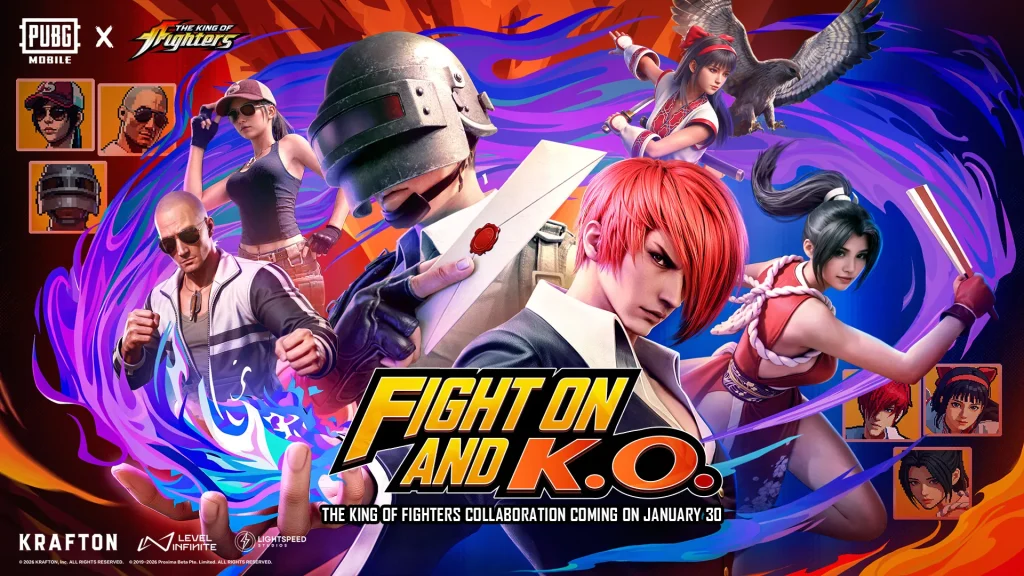



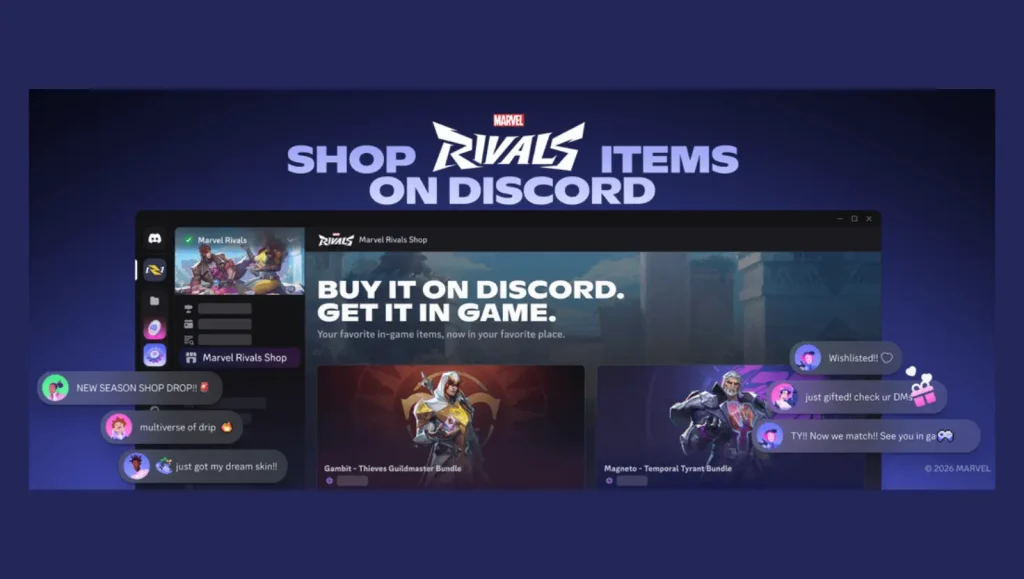






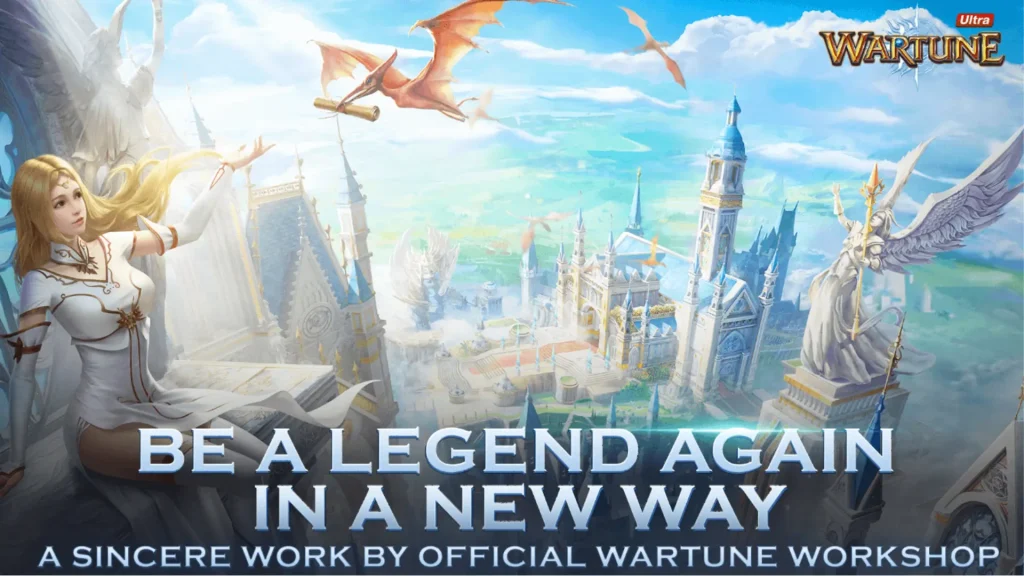
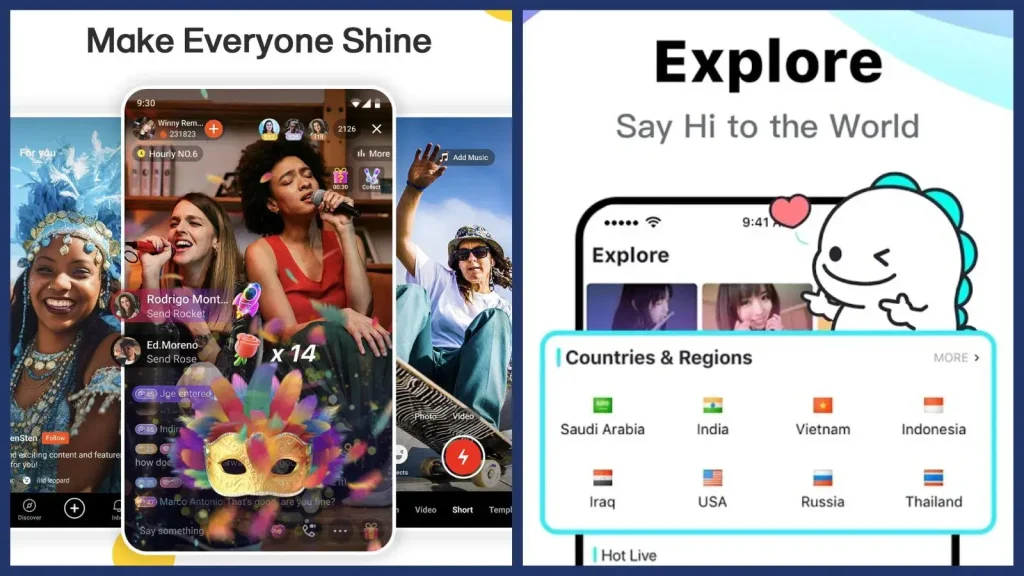

Wuthering Waves Version 2.8 Updates Banners, New Characters, Weapon, Echo Set & Skin