This gameplay guide by JollyMax covers gameplay, settings, and how to record gameplay of PUBG and PUBG Mobile (PUBGM). With high graphics gameplay options on both PUBG PC and PUBG Mobile, players can enjoy different gaming experience to dominate battlefield. Moreover, learn about PUBG Mobile’s exciting launch, its partnership with JollyMax for convenient game top-ups, and featured promotional events! This guide offers essential insights to a seasoned or new game player of PUBG and PUBG Mobile.
What Makes PUBG & PUBGM Exciting?
What is PUBG & PUBGM?
PlayerUnknown’s Battlegrounds, commonly known as PUBG, is a battle royale game that has captivated millions worldwide since its release. The game sets you in a massive, open world where 100 players compete against each other to be the last one standing. With various terrains, from barren islands to dense cities, each match is filled with strategy, survival tactics, and, of course, action.
Why Players Love PUBG Mobile?
PUBG Mobile brings the intense battle royale experience directly to your phone, allowing gamers to engage in heart-pounding matches anytime, anywhere. The mobile version retains the core gameplay while optimizing controls for touchscreens, making it accessible yet challenging for both casual and dedicated players.
How to Begin in PUBG & PUBGM?
Starting your journey in PUBG is easy! Choose your game mode, customize your character, and jump into a match. Use our Gameplay Walkthrough to familiarize yourself with the controls and mechanics:
- Landing Strategy: Choose your drop location wisely to collect essential gear early.
- Looting: Search buildings and vehicles for weapons, armor, and supplies. A well-equipped player has a better chance of survival.
- Movement: Stay alert and constantly move to avoid being an easy target while traversing the battlefield.
Remember, the thrill of PUBG lies in its unpredictability, so stay adaptive! Ready to start PUBG journey? Visit JollyMax.com to top up games and apps and enhance gaming experience!
How to Experience High Graphics in PUBG?
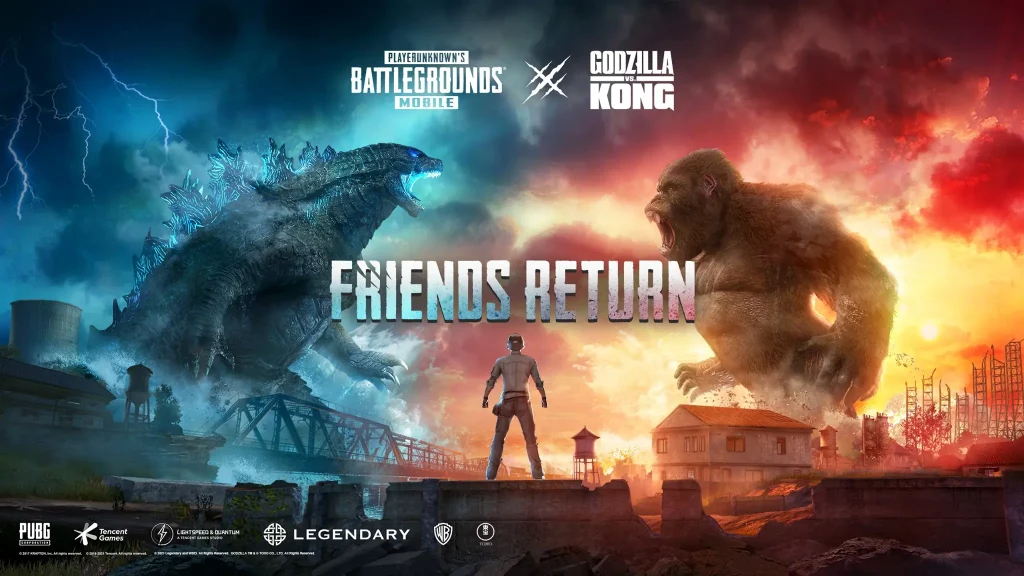
Is PUBG PC High Graphics Gameplay Worth It?
Absolutely! For PC players, enabling max graphics settings in PUBG can elevate your gaming experience considerably. The stunning graphics enhance realism and immersion, from lighting effects to character animations.
Here’s how to set your graphics to max:
- Open Settings: In the game menu, navigate to the settings option.
- Graphics Menu:
– Display Mode: Full Screen
– Resolution: Your monitor’s native resolution for the best experience.
Note: Ensure your PC meets the recommended specifications to enjoy high graphics without lag.
What About PUBG Mobile’s Graphics Settings?
PUBG Mobile also offers a high graphics mode that can be accessed easily. Here’s how you can adjust the settings for optimal gameplay:
- Launch the Game: Open PUBG Mobile.
- Access Settings: Tap the gear icon on the main screen.
- Graphics Settings: Choose Graphics: Set to HDR if your device supports it for stunning visuals.
With high-quality graphics, enjoy immersive environments and smooth gameplay as you fight for survival in PUBG Mobile! Eager to upgrade your gameplay? Visit PUBG Mobile top-up page and enhance gear for an unforgettable experience!
How to Record PUBG Mobile Gameplay?

Recording gameplay in PUBG Mobile allows players to analyze gaming performance, share highlights with friends, or create content for social media. With so many capabilities, capturing your gameplay moments can enhance your gaming experience.
Here’s a simple guide to recording your gameplay:
- Enable Record Feature: Open PUBG Mobile settings, navigate to Basic Settings and turn on the Record Gameplay option.
- Using Game Screen Recorders: You can also use built-in screen recording tools in Android or iOS devices. For iOS, swipe down from the top-right corner and tap Screen Record.
- Editing Your Clips: After recording, you can edit and share your clips using video editing apps to highlight your best moments.
Now, you can broadcast your expertise and epic plays to your friends and followers! Don’t miss out on enhancing your gameplay! Recharge or top up your favorite games easily, fast & safely at JollyMax.com.
What Settings Will Give the Best PUBG Experience?

Best PUBG Gameplay Settings for Success?
Finding the right gameplay settings can significantly affect your performance. Here’s a breakdown of the best settings for PUBG:
- Sensitivity Settings:
- Camera Sensitivity: Adjust according to your preference, typically between 100%-150% for swift movements.
- ADS Sensitivity: Lower settings for better precision when aiming down sights.
- Control Layout: Customize your touch controls for effective navigation. Consider placing buttons for shooting, crouching, and using items within easy reach.
- Audio Settings: Ensure game sounds are clear; sound cues can often alert you to enemy movements.
Loadout Recommendations:
Your loadout can make or break a PUBG or PUBGM match. Players should ensure to have:
- A balanced weapon combination: A long-range sniper rifle coupled with a strong SMG or assault rifle for close encounters.
- Proper gear: Always prioritize armor, helmets, and medical supplies to enhance your survivability.
Having the right settings and loadout will prepare you for anything the battlefield throws at you! Join the action now! Head over to JollyMax.com to top up your favorite games and apps and get equipped!
Conclusion
As PUBG Mobile officially launches and partners with JollyMax, players across the Philippines have a thrilling gaming experience awaiting them. Whether you are a newcomer or a seasoned player, refining your gameplay, adjusting your graphics settings, recording your matches, and making the most of your game setup will enhance your PUBG adventures. Dive into the excitement, and don’t forget to top up your game for exclusive rewards and promotions!

Join the battle, make every match count, and conquer the battlegrounds, whether on your mobile device or PC. The time to play is now, Top up now!


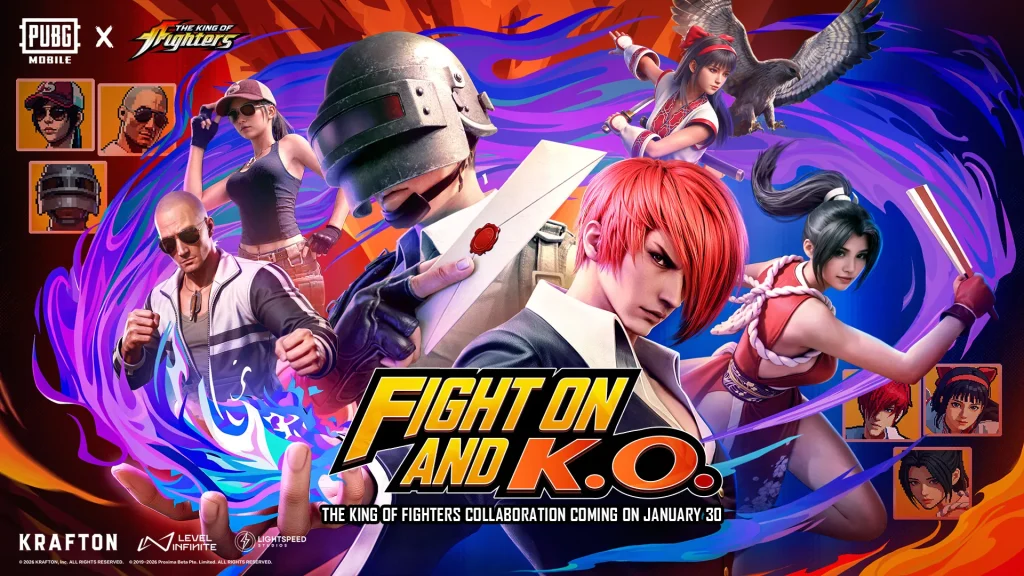








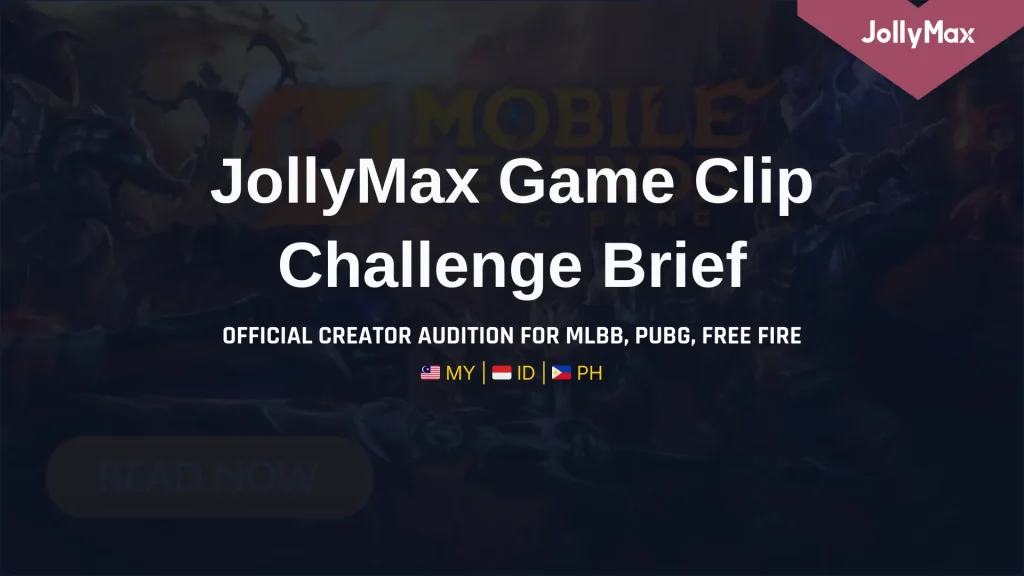


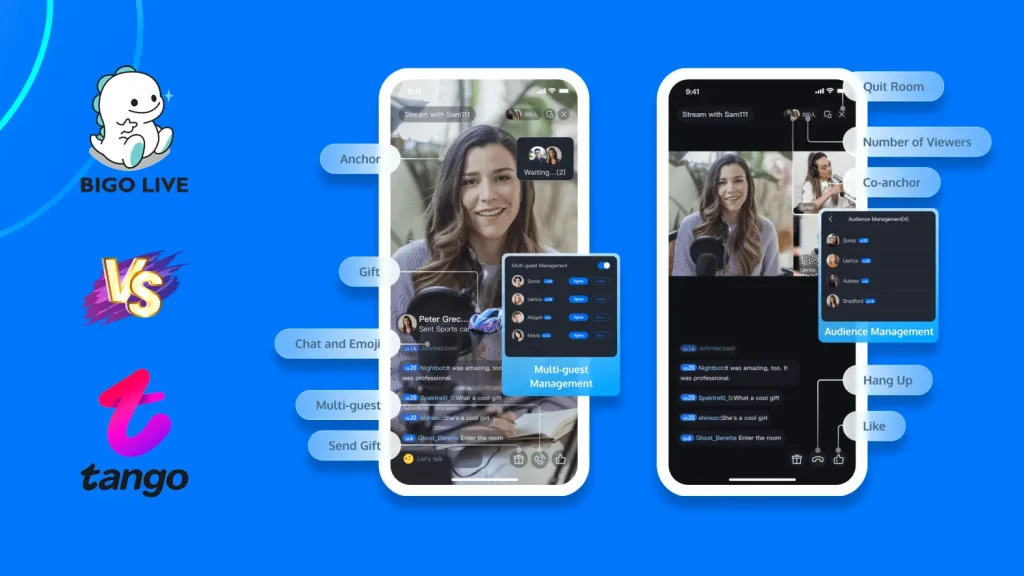



Wuthering Waves Version 2.8 Updates Banners, New Characters, Weapon, Echo Set & Skin