Staying connected and updated with games is crucial for players to keep up to date. Poppo Live, a popular platform app for live streaming and interactive gaming, enables video stream users to register easily and update apps for optimal performance. In Poppo Live, gamers connect through live streaming and interactive content. Poppo Live app users need to register first before using this platform. Keeping Poppo Live updated ensures access to the latest features and improvements.
This JollyMax guide shows step-by-step instructions on how to register Poppo Live account and update the app’s Android APK and Apple iOS versions. Whether you’re a seasoned player or new to the scene, the guide will help navigate the registration process and keep your app up-to-date. Plus, discover how JollyMax can enhance your gaming experience with seamless top-up options.
How to Register on Poppo Live App?
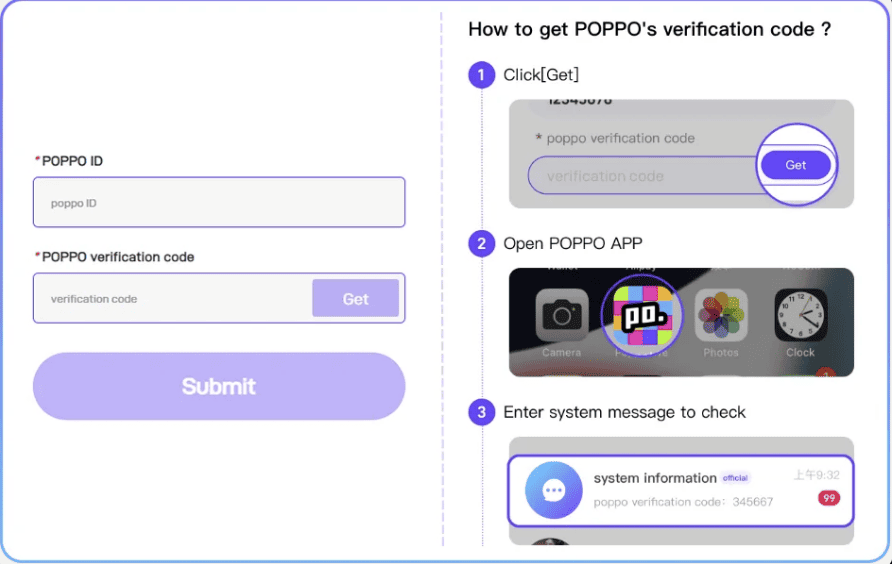
Step 1: Download Poppo Live App
To begin your journey with Poppo Live, download the app from your respective app store:
- For Android System: Visit Google Play Store.
- For iOS System: Head to Apple App Store.
Step 2: Create Poppo Live Account
Once you’ve installed the app:
- Open Poppo Live.
- Click on Sign Up.
- Fill in the required information such as your phone number and email address.
- Create a strong password for your account.
Step 3: Obtain Your POPPO ID
After signing up:
- You will receive a unique POPPO ID, which acts as your identifier within the platform. Keep this ID safe as you’ll need it for future logins and registrations.
Step 4: Verification Process
To ensure security:
- You will receive a verification code via SMS or email.
- Enter this code in the app to verify your account.
Step 5: Complete Your Profile
After verification:
- Customize your profile by adding a profile picture and other personal details to enhance your presence on Poppo Live.
For more details on enhancing your gaming experience, visit JollyMax’s page!
Updating Your Poppo Live App
Keeping your app updated is essential for accessing new features and maintaining security. Here’s how to update both versions:
Updating Poppo Live on Android
- Open the Google Play Store.
- Tap on the Menu icon (three horizontal lines) in the top left corner.
- Select My apps & games.
- Find Poppo Live in the list and tap Update if available.
Updating Poppo Live on iOS
- Open the Apple App Store.
- Tap on your profile icon at the top right corner.
- Scroll down to see pending updates.
- Find Poppo Live and tap Update next to it.
Benefits of Updating Poppo Live
Regular updates ensure:
- Access to new features.
- Improved performance and stability.
- Enhanced security against potential threats.
Click the link at www.jollymax.com to top up games and apps effortlessly!
Why Choose JollyMax to Top up Poppo Live?
As you explore Poppo Live, consider using JollyMax for all your top-up needs:
- Convenience: Easily top up your gaming accounts without hassle.
- Variety of Options: JollyMax offers various payment methods tailored for gamers.
- Exclusive Offers: Enjoy special promotions when you use JollyMax for your transactions.
Conclusion
Registering on Poppo Live is a straightforward process that opens up a world of interactive gaming experiences. By keeping your app updated, you ensure that you’re always equipped with the latest features and improvements. Don’t forget to leverage JollyMax for seamless top-up options that enhance your gaming journey!
For more details about optimizing your gaming experience or exploring additional features of Poppo Live, be sure to check out related articles on our site. This article is designed with gamers in mind, providing clear instructions while encouraging engagement with JollyMax for all top-up needs. Happy gaming!

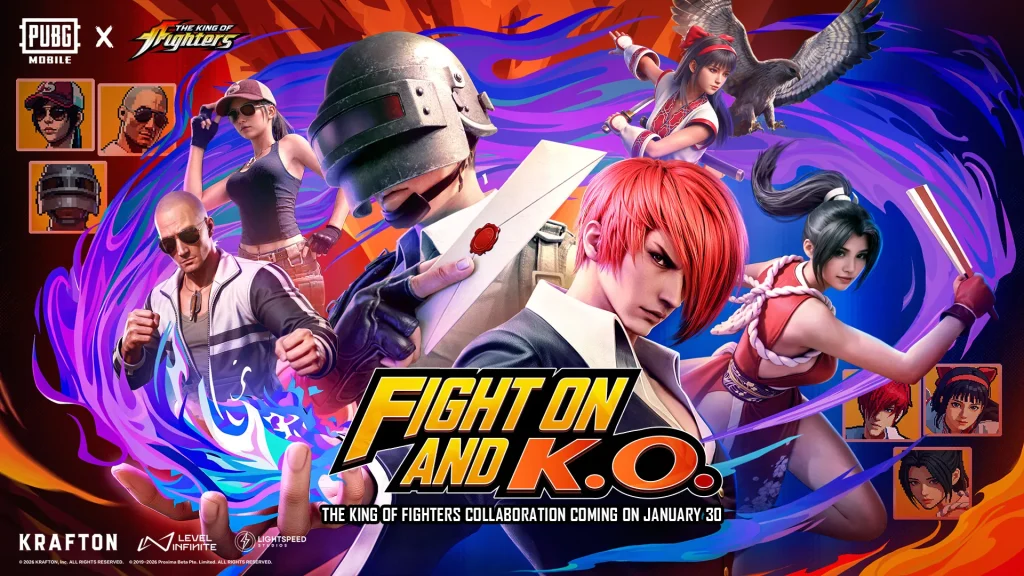








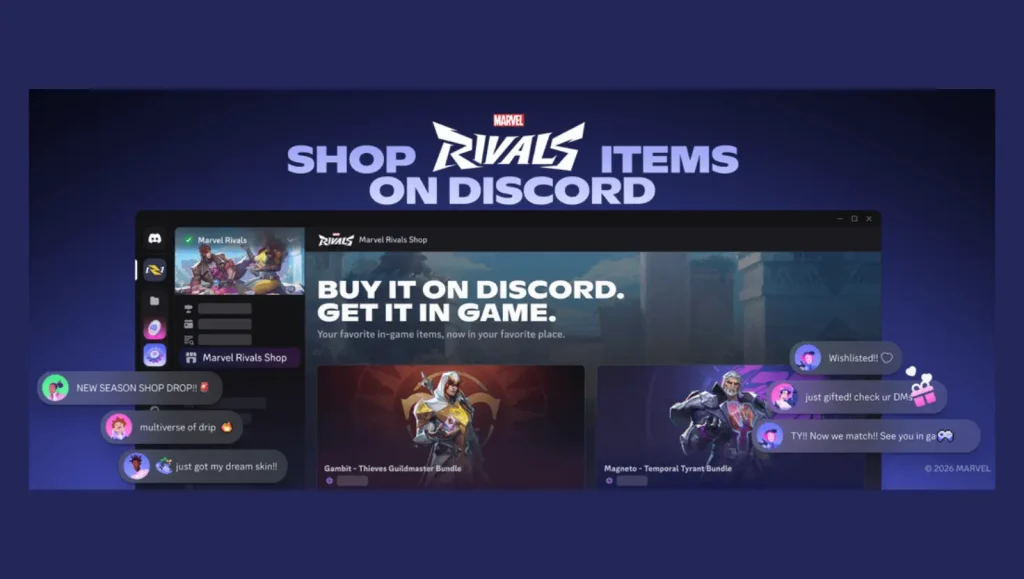


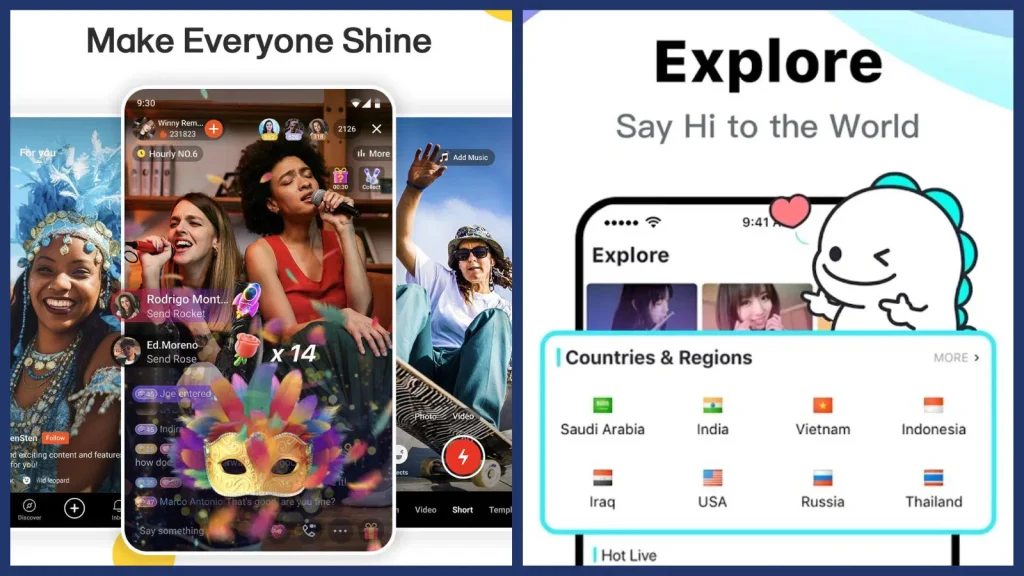
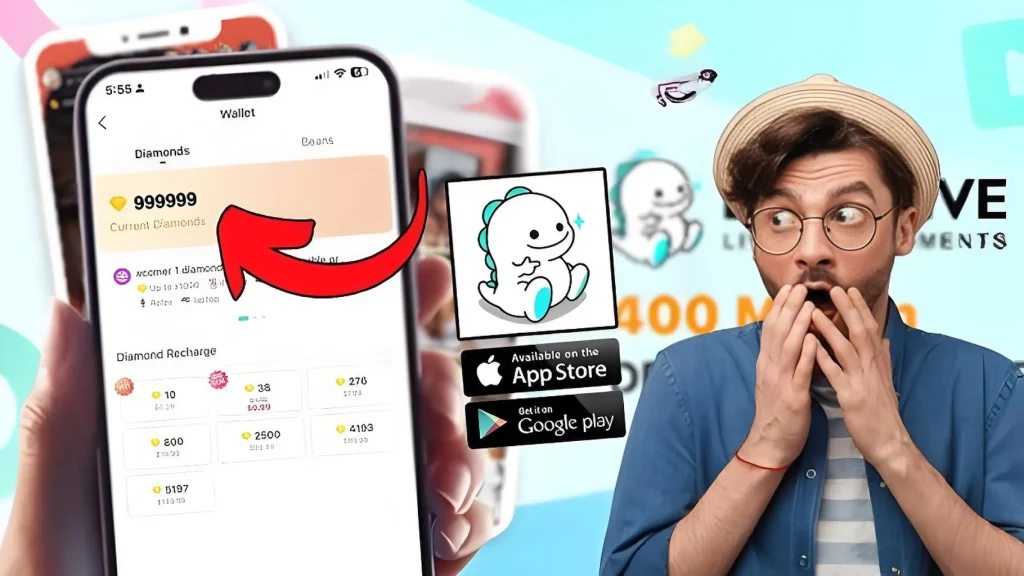



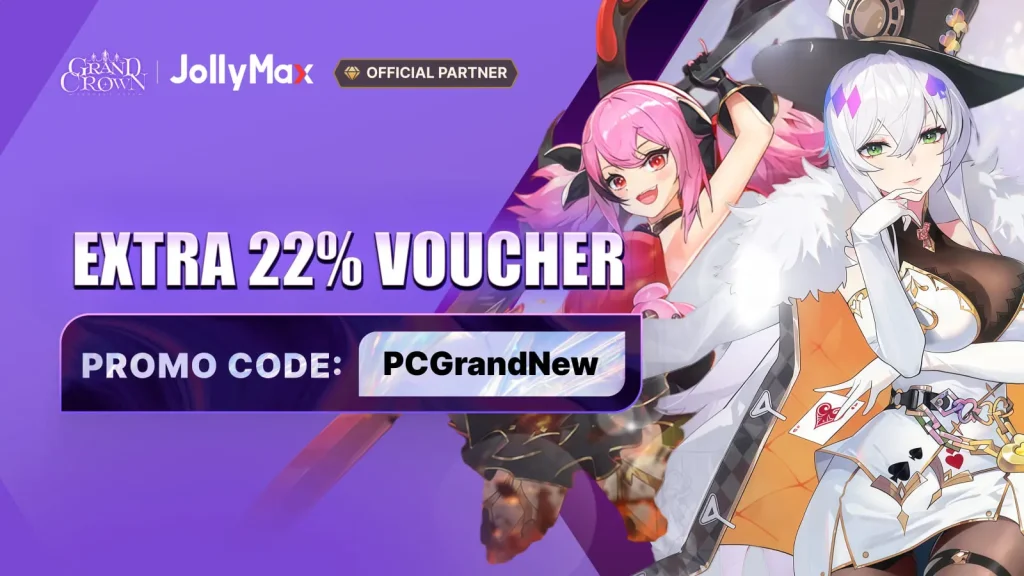

Wuthering Waves Version 2.8 Updates Banners, New Characters, Weapon, Echo Set & Skin