Roblox is one of the world’s most popular online game platforms, offering millions of user-generated games across multiple devices, commonly used devices being PC, mobile, and consoles. Whether you’re new to Roblox game ecosystem or looking to expand gaming setup, understanding how to properly download and install Roblox game platform on different devices is essential for smooth gaming experience.
Roblox platform supports many game versions including PC version, app version for mobile devices, and console versions. Each version offers unique features tailored to specific hardware requirements while maintaining the core Roblox gaming experience that global players enjoy. As an official partner of Roblox, JollyMax offers global players easy, fast & safe top-up of the game for value-added items and services.
How to Download Roblox on PC & Laptop?

Download Roblox on PC: Windows Installation
To download Roblox on a computer running Windows, visit Roblox official website and click “Play” button. The system will automatically detect your operating system and provide a corresponding download link. PC version installer is lightweight and typically downloads within minutes on standard internet connections.
For players wondering how to download Roblox on older PC systems, Roblox platform supports Windows 7 and newer versions. Downloading Roblox on Windows 7 process remains identical to newer Windows versions, though some newer game features may have limited compatibility.
Download Roblox on Laptop: MacOS Instructions
Mac users can easily access Roblox download on MacBook with Mac OS by following similar steps. Visit Roblox official website, and the system will automatically load a MacOS-compatible game version. The installation process of Roblox game platform is streamlined and integrates seamlessly with MacOS security features.
Download Robox to Other Platforms: Chromebook & Linux
For Chromebook users, Roblox download on Chromebook is possible through Google Play Store, where you can install an Android app version of Roblox. Linux users can access Roblox download through web browsers or compatibility layers, though the web version offers the most reliable experience on Linux systems.
For better gaming experience and advanced player features, top up Roblox easily, instantly & safely at JollyMax official website.
Mobile Download: Android & iOS Versions

Roblox Android App Download & APK Options
The standard download method for Roblox Android app involves visiting Google Play Store and searching for “Roblox”. The official app version is free and regularly updated with new features and security improvements.
For advanced users seeking Roblox APK version to download, ensure to only download from trusted sources to avoid security risks. While APK installations offer more flexibility, Google Play Store version officially offers automatic updates and enhanced security features.
Some Roblox gamers search for “Roblox hack download Android” options, but these unauthorized modifications violate Roblox’s terms of service and can compromise account security. Stick to legal download sources of Roblox for the safest experience.
Roblox iOS App Download & Apple Device Installation
To download Roblox for iOS devices, open Apple App Store and search for “Roblox”. Apple iOS version plays optimized performance for iPhones and iPads, with touch controls specifically designed for mobile gameplay.
The process of how to download Roblox platform on mobile devices is simple and easy across both Android and iOS platforms, with each app version offering platform-specific optimizations and features. To unlock advanced player features and improve gaming experience beyond Roblox, top up more games or recharge more apps easy, fast & safely at www.JollyMax.com.
Console Download: PlayStation & Nintendo Switch
How to Download Roblox on PlayStation Consoles?
Roblox supports, as a native application, PlayStation consoles. More specifically, Roblox is available on PlayStation 4 (PS4) and PlayStation 5 (PS5). To download Roblox on PS4 and PS5 consoles, go to PlayStation Store and search for “Roblox”, then click on Roblox icon and select “Download”.
Roblox gamers can access platform games through PlayStation’s web browser as well, though this method has limitations compared to dedicated game versions. Players need to ensure an active internet connection to complete all processes.
How to Download Roblox on Nintendo Switch Consoles?
Unlike PlayStation, Roblox game platform isn’t officially available on Nintendo eShop, so the question of “how to download Roblox on Nintendo Switch?” doesn’t have a clear answer. Roblox supports PC (desktop and laptop), mobile (Android and iOS), Xbox, PlayStation, and Meta Quest platforms for optimal gaming experiences.
Troubleshooting & Advanced Features
Resolving Roblox Download Issues
If players encounter “failed to download or apply critical settings Roblox” errors, try clearing the cache of web browser in use, disabling antivirus temporarily during Roblox installation, or checking internet connection stability. These common game tricks can resolve most download-related issues on Roblox.
Account Management & Extra Downloads
For gamers managing multiple Roblox accounts, account manager download tools can help streamline such process, though always ensure these tools comply with Roblox’s terms of service and legal statements.
Creative players often seek Roblox shirt template download options for designing custom clothing items. These templates are available through Roblox’s developer resources and community forums.
Roblox Popularity & Download Platform Statistics
Many game players wonder “how many downloads does Roblox have?” Roblox platform has achieved billions of downloads across all app platforms, making it one of the most globally downloaded online game applications. This massive user base of Roblox contributes to the platform’s diverse game library and active community.
Conclusion: Your Gateway to Roblox Universe
Successfully downloading Roblox across different platforms opens doors to millions of user-generated games and gaming experiences. Whether Roblox gamers choose PC Version for enhanced graphics, app version for mobile convenience, or any other game version, each platform offers unique advantages to explore this revolutionary online game ecosystem.
Remember to always download from official sources, keep Roblox game platform updated, and follow this game guide by JollyMax for the best possible gaming experience. With proper installation and setup of Roblox, players will enjoy the limitless creativity and entertainment that Roblox game community offers.


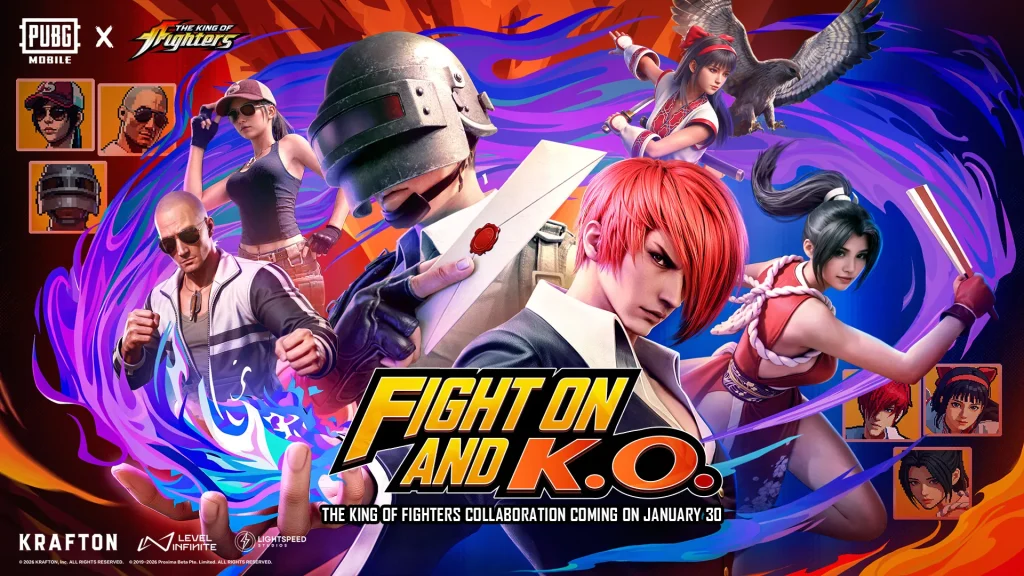










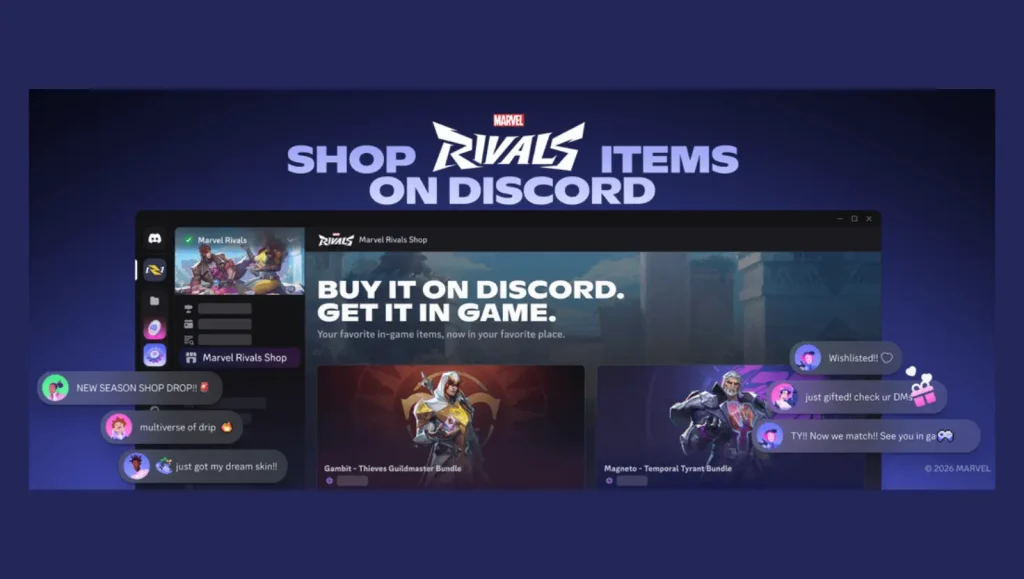

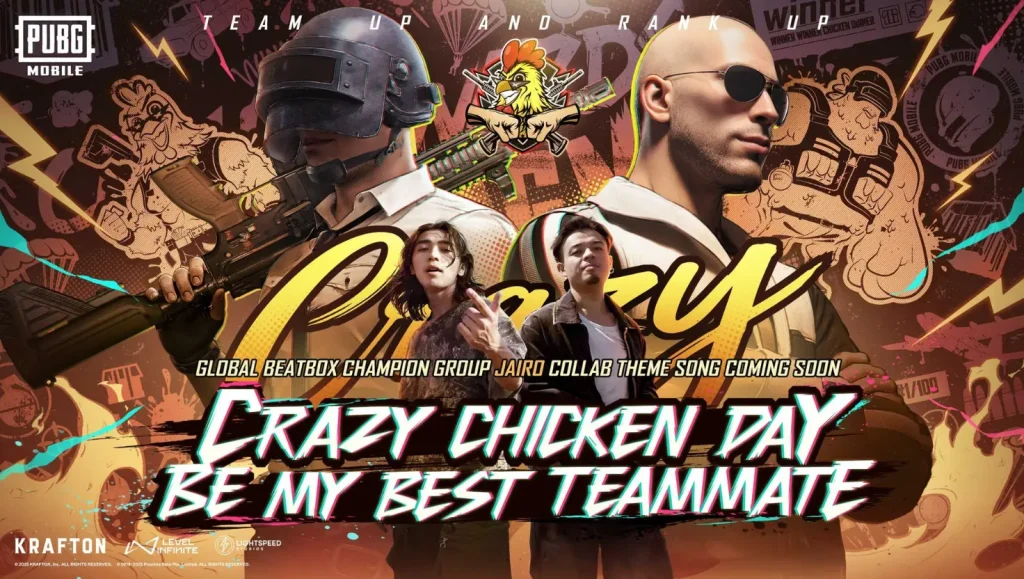


Wuthering Waves Version 2.8 Updates Banners, New Characters, Weapon, Echo Set & Skin