Access to effective storage media applications is strongly needed if users do mobile working. One such promising app is TeraBox, which offers cloud storage solution with many useful features including:
- 1TB online storage space for free
- Wide platform compatibility across PC, mobile, tablet device as application and web software
- Build-in media player to directly play music and videos within the app
- Support large files sharing up to 4 GBs for free version and 20 GBs for premium version, downloadable at a very high speed.
- Secure storage and data transfer with end-to-end encryption and password / Face ID protection
If TeraBox users need a reliable method to open, download, and watch videos via TeraBox Link without the app, this app guide is the right place to do it step by step while exploring new skills and chances offered by TeraBox and its official partner JollyMax, a leading digital entertainment platform to top up games and apps. The recent launch of this partnership makes users download and recharge TeraBox app more easily, fastly, and safely. It also levels up TeraBox’s user experience and promotes a variety of TeraBox events and incentives.
JollyMax is having special offers of a top-up discount with 5% off and extra 1% off using free promo codes for Free Fire gamers, as Madara’s Arrival event by Free Fire x Naruto Shippuden collaboration releases exclusive collectibles and game modes.
Understanding Terabox Premium Subscription
TeraBox is an innovative cloud storage application that protects all your files on your devices, organizes your files, and utilizes powerful AI technology to help you quickly back up and search for photos. With TeraBox, we bring you the future of data backup and cloud storage. With TeraBox, you can store approximately: over 3,000,000 photos, more than 2500 video files, or 6.5 million document pages. You can securely backup, sync, access, and share your important content.
Anyone can upload and transfer files to TeraBox and share them with friends and family. Back up photos, videos, documents, and other files to cloud storage, and access files synced with any computer or mobile device anytime, anywhere! As TeraBox’s official partner, JollyMax offers Terabox Premium subscription card for app users to buy online easily, fastly, and safely.

💾 More Storage, Less Spending!
🚀 JollyMax & Terabox are now official partners!
🎉 Save 20% when you upgrade to Terabox Premium on JollyMax—monthly & yearly plans available!
📌 Best Yearly Deals: edit according to ur region
🇵🇭 ₱1,999 (was ₱2,490)
Benefits of Using TeraBox App
- Generous Storage Capacity: TeraBox offers a significant amount of free storage, perfect for users who need space for large video files, photos, or other important documents.
- User-Friendly Interface: The app is designed for easy navigation, making it accessible even for those who are not tech-savvy.
- Security Features: Your files are protected with advanced encryption, ensuring that your data stays safe.
- Streaming from Link: Thanks to its new features, users can now open and watch videos directly from TeraBox Links without needing to download the app.
By utilizing TeraBox, users can maximize digital entertainment experience with ease! Visit www.JollyMax.com to top up games and apps!
How to Open TeraBox Link Videos?
TeraBox users receiving video and file links might wonder how to open them without the app. Here is a step-by-step guide on how to open a TeraBox Link video player:
- Get the TeraBox Link: Ensure you have the correct TeraBox Link. This might be shared with you via messaging apps or email.
- Open a Web Browser: Using a web browser on your smartphone or computer, insert the link into the address bar.
- Sign in or Create an Account: You might be prompted to sign in to your TeraBox account. If you don’t have one yet, consider creating one to enhance your experience.
- Navigate to Video Section: Once logged in, navigate to the video section where users can view available media linked through TeraBox.
- Click Play: Find the video you wish to watch and click on it to start streaming.
By following these steps, TeraBox user can easily have video content hosted on TeraBox without needing the dedicated app. Visit TeraBox app top-up page for more details!
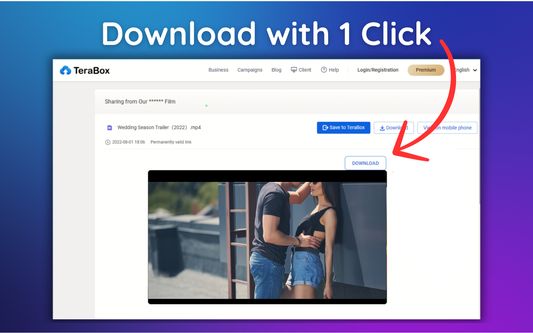
How to Download Videos from TeraBox Links?
If you prefer to have the video saved offline, downloading is a great option. Here is how to do it:
- Access TeraBox Content: Start by following the steps outlined above to open the TeraBox Link in your browser.
- Select the Download Option: If available, there should be a download button near the video player. Click this button to start the download.
- Choose Your Download Settings: Depending on your device, you might be asked where to save the file and what format you prefer. Make your selections.
- Download TeraBox Video: Confirm the download action, and the video will begin downloading to your device.
- Watch TeraBox Video Anytime: Once downloaded, you can enjoy the video anytime without needing an internet connection!
By utilizing TeraBox’s features, downloading videos is simple and efficient. Easily, fastly, and safely recharge or top up your favorite apps and games at www.JollyMax.com!
How to Watch TeraBox Videos?
After downloading TeraBox app, users may want to watch TeraBox videos on different devices. Here is how to make it happen:
- Use a Compatible Video Player: Ensure you have a media player installed that supports the format of the video you have downloaded.
- Locate Downloaded Video: Open the file explorer or gallery on your device and find the video.
- Open the Video Player: Click on the video file. This should prompt your compatible video player to open and begin playback.
- Adjust Video Settings: While watching, you can adjust video quality settings and presentation mode for the best experience.
With these steps, you can enjoy your TeraBox videos seamlessly across your devices! For more value-added items and services of TeraBox app, check out TeraBox top-up page at JollyMax official website!
Special Offers & Promotions with JollyMax

With the partnership between TeraBox and JollyMax, users can now enjoy special events, competitions, and incentives designed to enrich your experience as an app player. Be on the lookout for updates on promotions which might include exclusive in-app currency, discounts for top-ups, and special content only available for TeraBox users.
Don’t miss out! Check out 20% discount on www.JollyMax.com for the latest deals and offers you can take advantage of!
Conclusion
In conclusion, TeraBox is transforming the way to access, download, and watch video content online. Its user-friendly platform, coupled with new features that allow TeraBox users to engage with video links, provides greater flexibility for all app players around the world. By integrating with JollyMax, TeraBox’s user experience becomes even richer in more entertaining elements.
Try It Now Stop wasting time with ads, logins, and app installations. Experience the future of streaming with Terabox Paste your TeraBox link now and start watching videos effortlessly. Start your journey with TeraBox and find out endless opportunities at TeraBox top-up page on JollyMax official website!


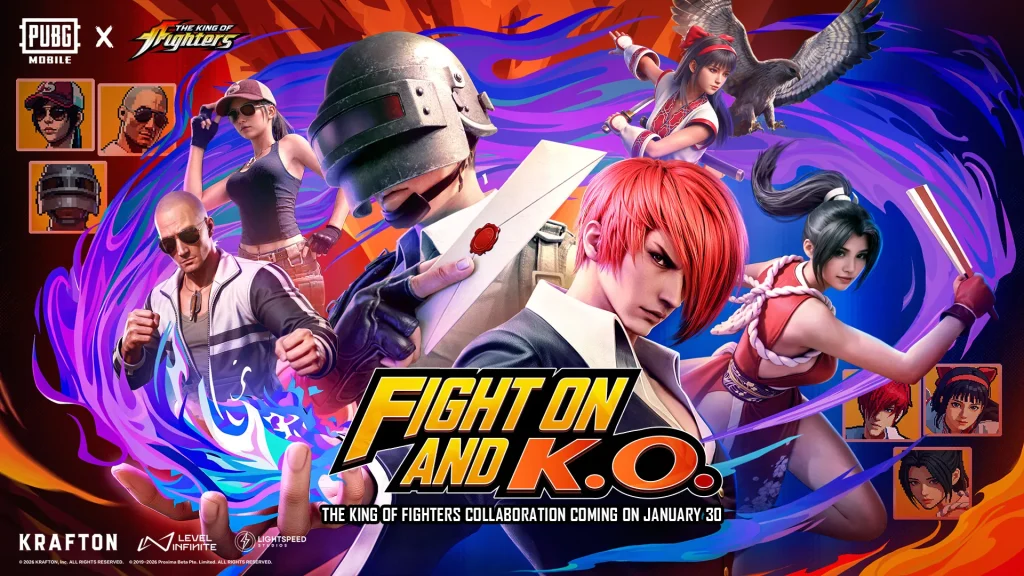








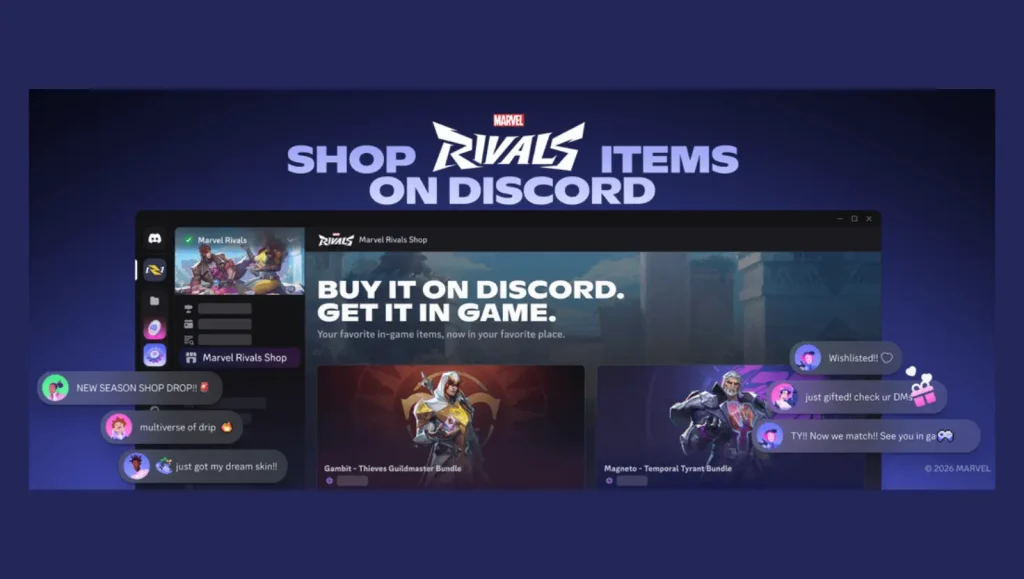

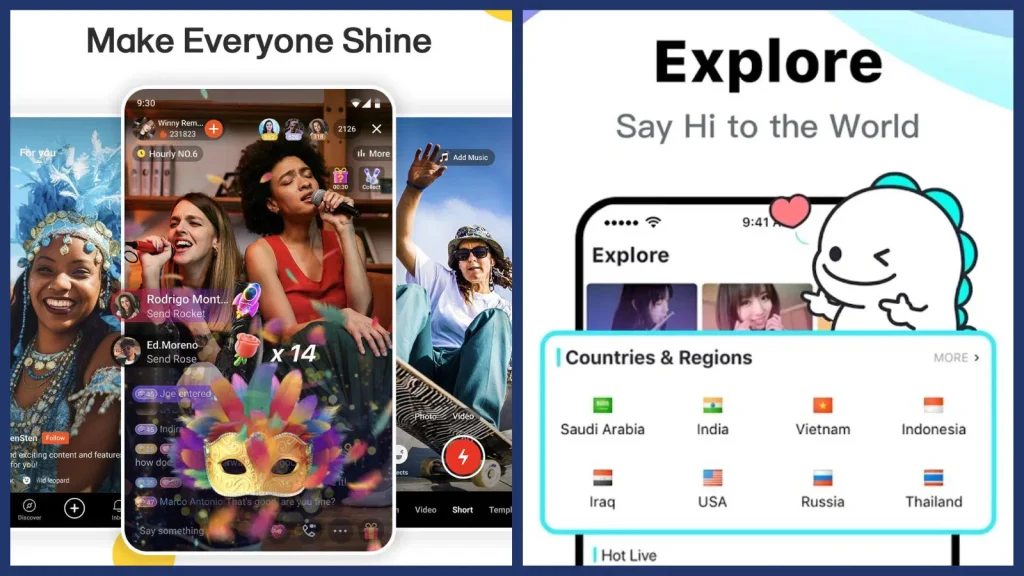
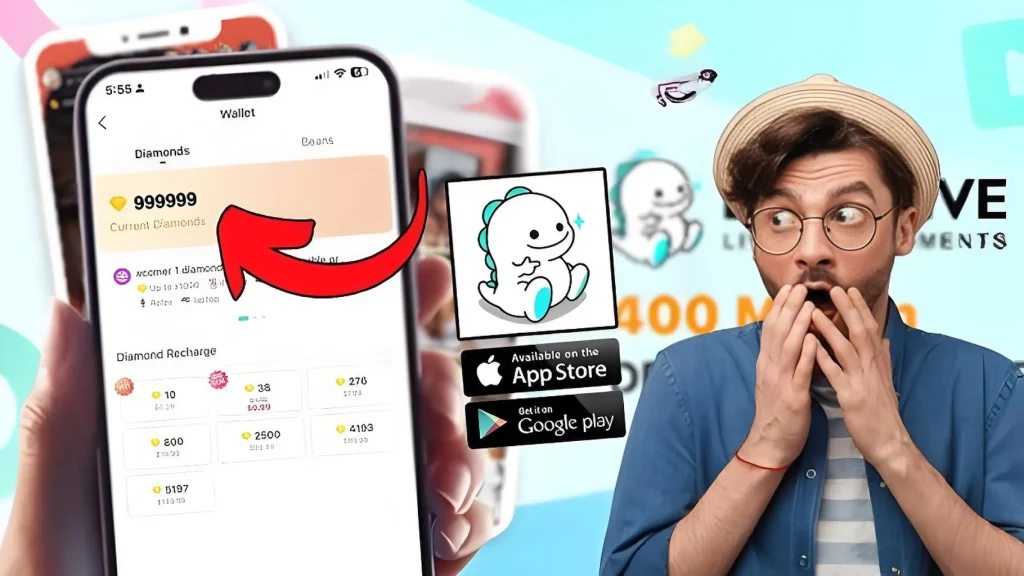




Wuthering Waves Version 2.8 Updates Banners, New Characters, Weapon, Echo Set & Skin