Editing gameplay videos can make Free Fire content more engaging and visually appealing. This guide will walk you through essential video editing techniques using CapCut, a popular editing app among gamers. From basic edits to advanced effects, you’ll learn how to boost gameplay videos effectively. Additionally, discover how JollyMax can support your gaming journey with top-up options for in-game purchases. Whether you’re a beginner or looking to refine your skills, this tutorial will help create stunning Free Fire videos that stand out.
Getting Started with CapCut App
CapCut is an intuitive video editing app that provides a plethora of features specifically designed for gamers. This guide will explore how to utilize CapCut for editing Free Fire videos while also highlighting the benefits of topping up Fire Fire with JollyMax. Find video-making process of Free Fire funny videos below.
To start editing your Free Fire gameplay video, download CapCut from Apple App Store and Google Play Store. CapCut offers versatile video-editing functions that allows app users to create stunning videos effortlessly. Key features include:
- User-Friendly Interface: Easy navigation for beginners.
- Advanced Editing Tools: Options for trimming, splitting, and merging clips.
- Special Effects: A wide range of filters and effects tailored for gaming content.
Why Is Free Fire Short Videos Popular?
Fire shorts are short videos that carry a glimpse of long Free Fire funny moments. People like fire shorts for different reasons. Firstly, these short videos are easy to watch and give quick enjoyment. They’re good for people with not much time or who like brief content. Also, fire shorts often show moments from the game, like great kills and skilled moves. Players like to show off their skills and watch others do the same.

Secondly, people like feeling part of the Free Fire community. Sharing short videos helps players connect, talk about their experiences, and share strategies. Moreover, short videos are a quick way to share tips and tricks about Free Fire. Players find these helpful to get better at the game. Thirdly, some Free Fire Shorts focus on humor, stories, or creative content related to the game.
How to Make Free Fire Short Videos in One Click?
Many content creators create short videos on Free Fire. If we go to YouTube and search for Free Fire funny videos, we will find different types of short videos. But how to make Free Fire shorts video? You can try using CapCut, the best long video-to-short maker. This shorts maker can easily create shorts from your long Free Fire videos with AI technology. All you have to provide your details and it will perform all the tasks. Once your shorts are created, it will let you edit and export them. Besides making shorts, CapCut also allows you to remove background, resize video, color correct, batch edit, etc. This free editing tool protects your privacy and provides high-quality output.
- Remove Background
By using CapCut, you can easily remove the background of your videos and images. Plus, it lets you add other backgrounds to make your video or image look more attractive.
- Add Filter & Frame
Helps you to provide an interesting look on your photos and videos. You can easily add different filters like scenery, retro, nature, etc. using CapCut. Also, it helps you to give a stylish look to your creation with frames.
- AI Technology
CapCut takes help from AI technology and makes your images or videos look amazing. AI helps you to automatically edit, and create shorts, turn words into images, etc. Besides, it doesn’t ever provide you with bad-quality output.
- Add or Remove Music
This tool provides different types of music to add to your videos and images. You can select any of them and make your creation engaging to others. Further, you can also remove the music that was already in the video.
Here are the steps to make free fire shorts video with CapCut in one click:
Step 1: Upload a Free Fire video to CapCut
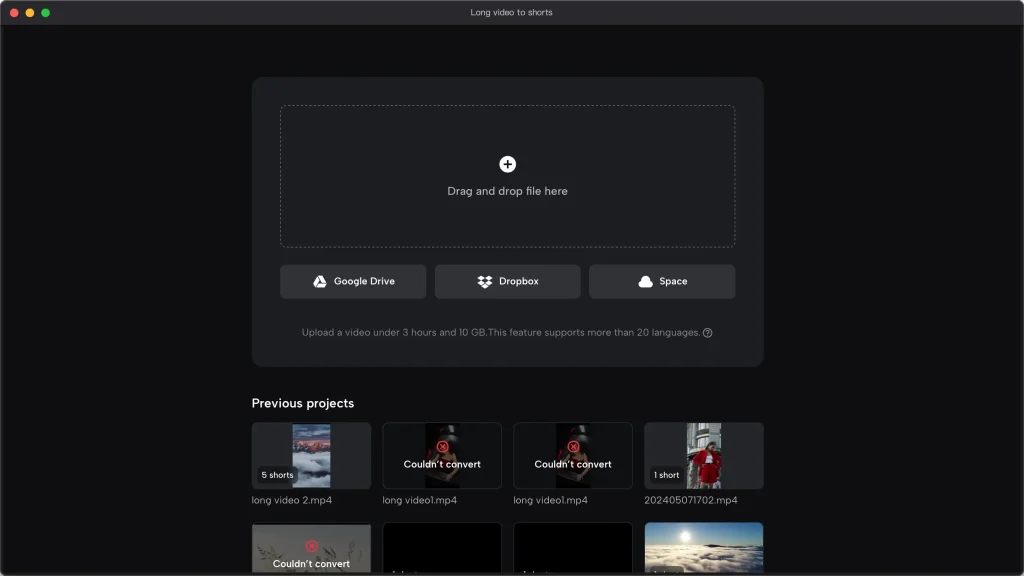
Open CapCut video editor. In the trending option, you will get a feature named “Long video to shorts”. Tap on it and a new window will open in front of you. You have to upload your Free Fire video there.
Step 2: Set duration for shorts in CapCut
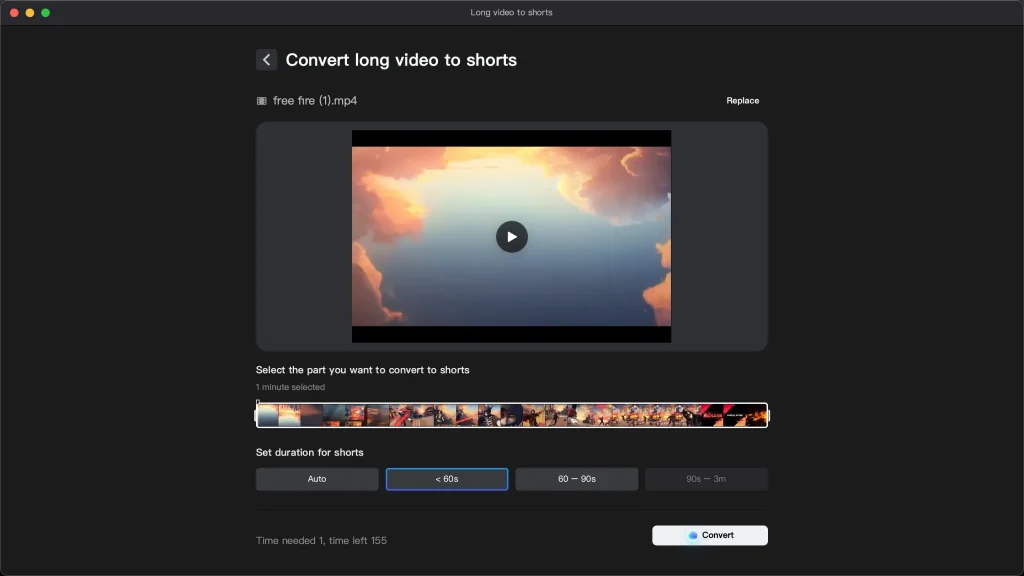
Now, set a duration for your shorts such as 60-90s. You can also choose the part you wish to convert into shorts. After that, click on “Convert” and a disclaimer will pop up. Tap on “Agree”.
Step 3: Export shorts from CapCut
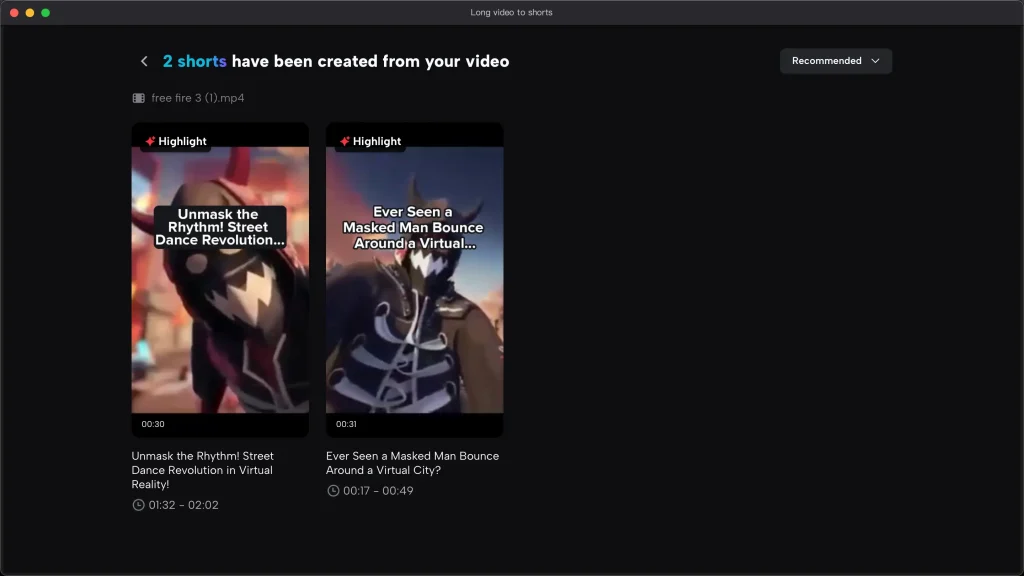
CapCut will now start analyzing your videos and turn them into shorts. The time it will take to create shorts depends on your video duration. Once the shorts are created, you will be allowed to edit them with different editing tools like adding text, changing the text box, adding music, etc. Edit as you want by using its offered tools. Tap on the “Export” button when all the editing is done.
Find the Best Moment of Free Fire Shorts Video

You need to plan, play well, and edit to create a Free Fire shorts video. For a better looking video, you have to ensure to record your gameplay in the best quality settings. Further, consider how you wish to play before starting. Have a plan for each game whether it’s kills, intense battles, or important moments. Try search for moments that matter in the game such as making great shots, using strategies, getting many kills, or surviving tough situations. Again, try to record unexpected moments that don’t happen in every game such as trying out creative strategies, having unexpected encounters, or finding rare weapons. Play in a team since teamwork often leads to creating memorable moments. Additionally, make your shorts look better by using an editing tool.
Try to add graphics and effects on important moments. For more excitement, you can also use slow motion or fast forward. You have to consider what your viewers like to see. Your shorts can be popular if the moments are surprising, exciting, or funny. Also, you can structure your video like a story. Create shorts with an interesting intro, build up excitement, and finish with the best moment. Lastly, try to create a title and thumbnail that will catch people’s attention. It will make people want to watch. You can use bold fonts and colors to sand out.
Conclusion of Making Free Fire Videos with CapCut
It can be a fun way to entertain others and share gaming experiences by making short videos for Free Fire. In this guide, we described how to create a Free Fire shorts video for free through CapCut. CapCut is the best tool with AI technology that can be used to create shorts. This tool makes the process smoother. Also, it provides editing features such as adding filters, and frames, removing backgrounds, etc. Try CapCut and bring out your creativity by making Free Fire shorts!
Don’t forget to top up with JollyMax for all your in-game needs! Click the link of www.jollymax.com to top up games and apps today! This article provides an engaging overview of how to effectively edit Free Fire gameplay videos using CapCut while promoting JollyMax as a valuable resource for gamers looking to enhance their gaming experience.

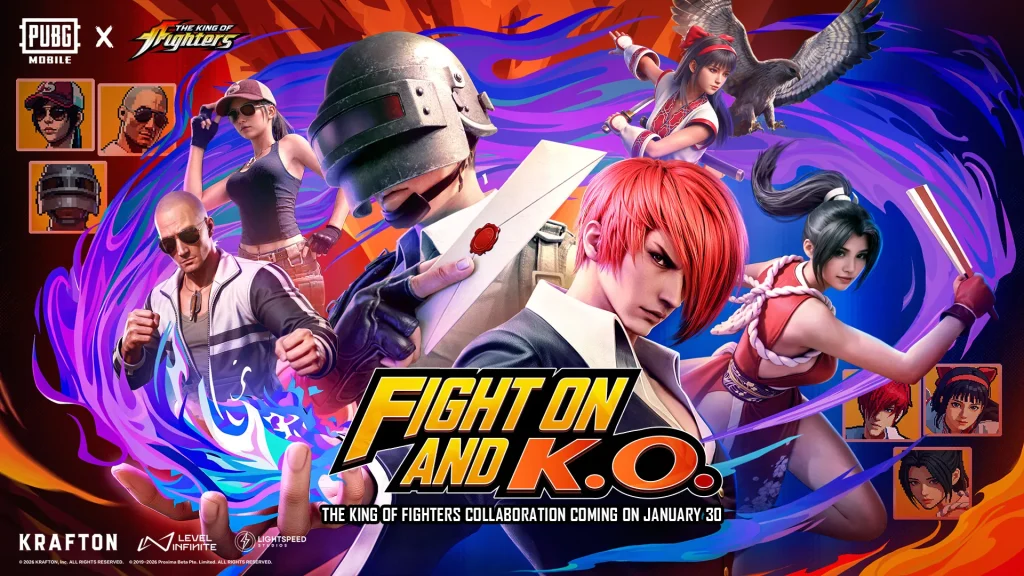








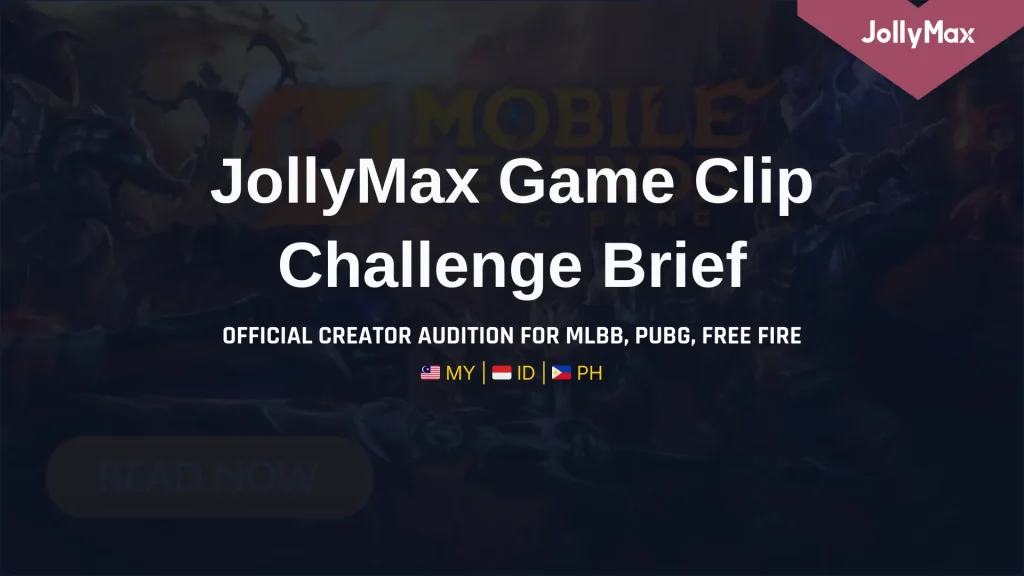
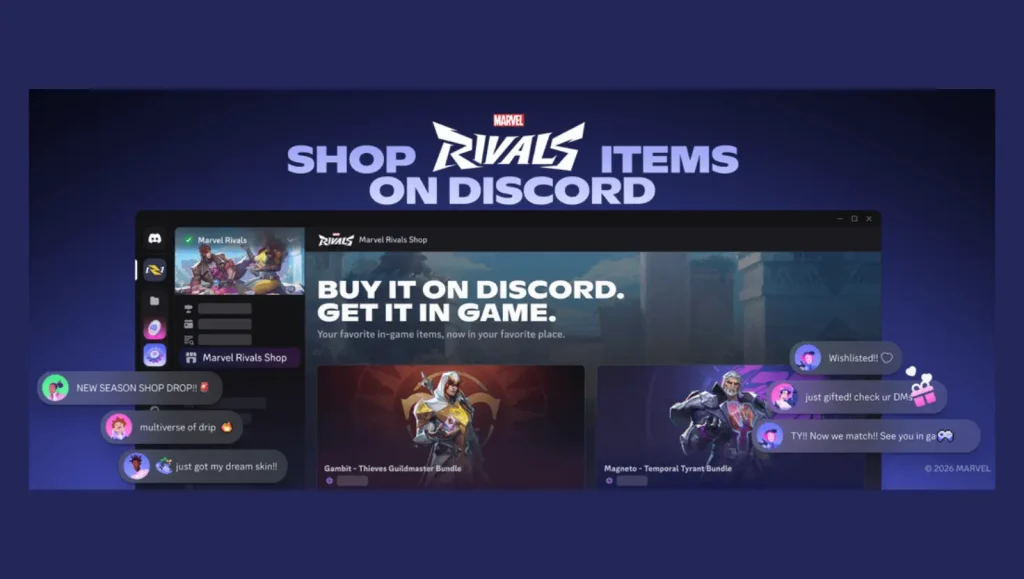







Wuthering Waves Version 3.0 Release Date, New Characters & Featured Updates